TWiki> Main Web>TWikiUsers>PrzemyslawPaprocki>G4SVNDoc (2011-01-13, PrzemyslawPaprocki)
Main Web>TWikiUsers>PrzemyslawPaprocki>G4SVNDoc (2011-01-13, PrzemyslawPaprocki) EditAttachPDF
EditAttachPDF
-- PrzemyslawPaprocki - 02-Nov-2010

 . Note that You have be to logged in. You can login by clicking the blue "Login" anchor in the top right corner of the web page. Then, a new option "Web Applications" will appear in the main menu. One of the sub-options is "Geant4 Tags".
geant4tags is a bonsai replacement. It lets You browse and change information about the Geant4 tags. In most cases, Your actions will be proposing the tags.
. Note that You have be to logged in. You can login by clicking the blue "Login" anchor in the top right corner of the web page. Then, a new option "Web Applications" will appear in the main menu. One of the sub-options is "Geant4 Tags".
geant4tags is a bonsai replacement. It lets You browse and change information about the Geant4 tags. In most cases, Your actions will be proposing the tags.
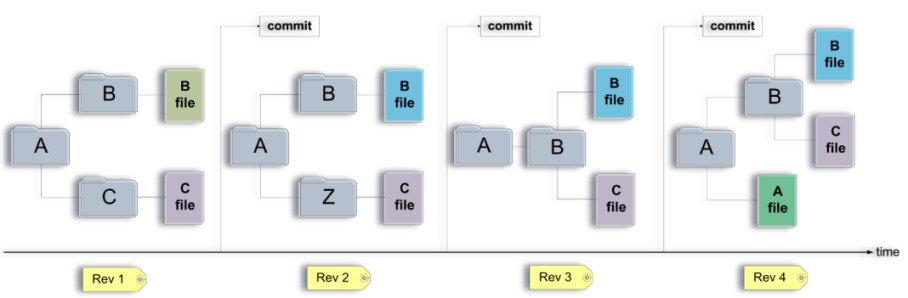


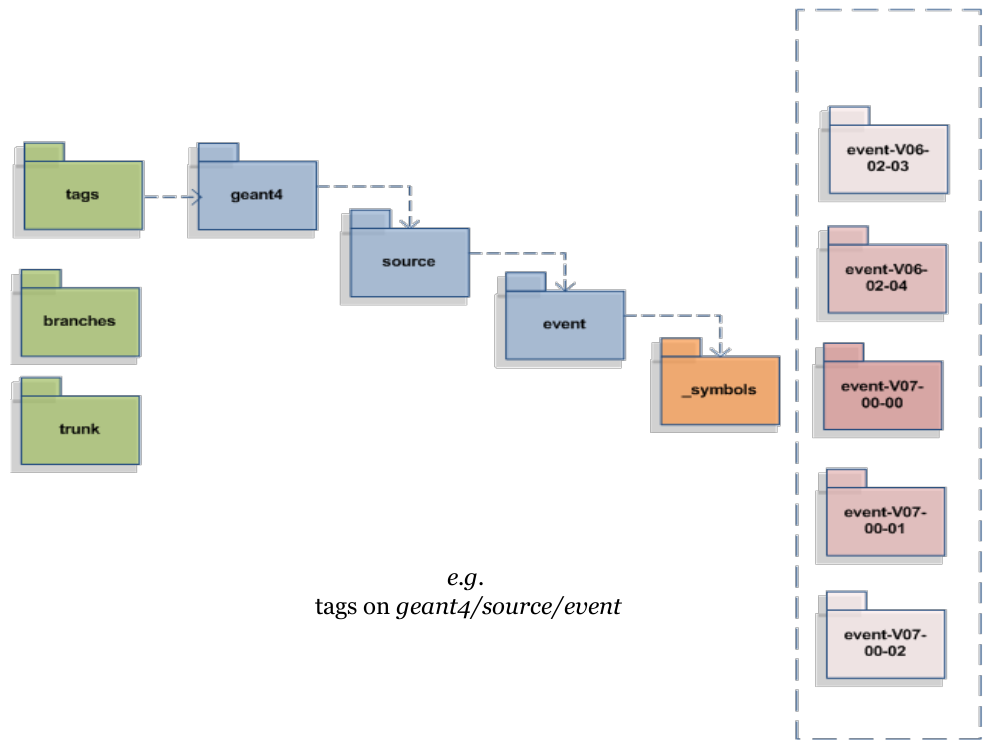
 If, for example, You want to see what tags were made on the event category (geant4/source/event), You have to click tags >> geant4 >> source >> event >> _symbols (https://svnweb.cern.ch/cern/wsvn/geant4/tags/geant4/source/event/_symbols/
If, for example, You want to see what tags were made on the event category (geant4/source/event), You have to click tags >> geant4 >> source >> event >> _symbols (https://svnweb.cern.ch/cern/wsvn/geant4/tags/geant4/source/event/_symbols/ )
or use the SVN command list:
)
or use the SVN command list:


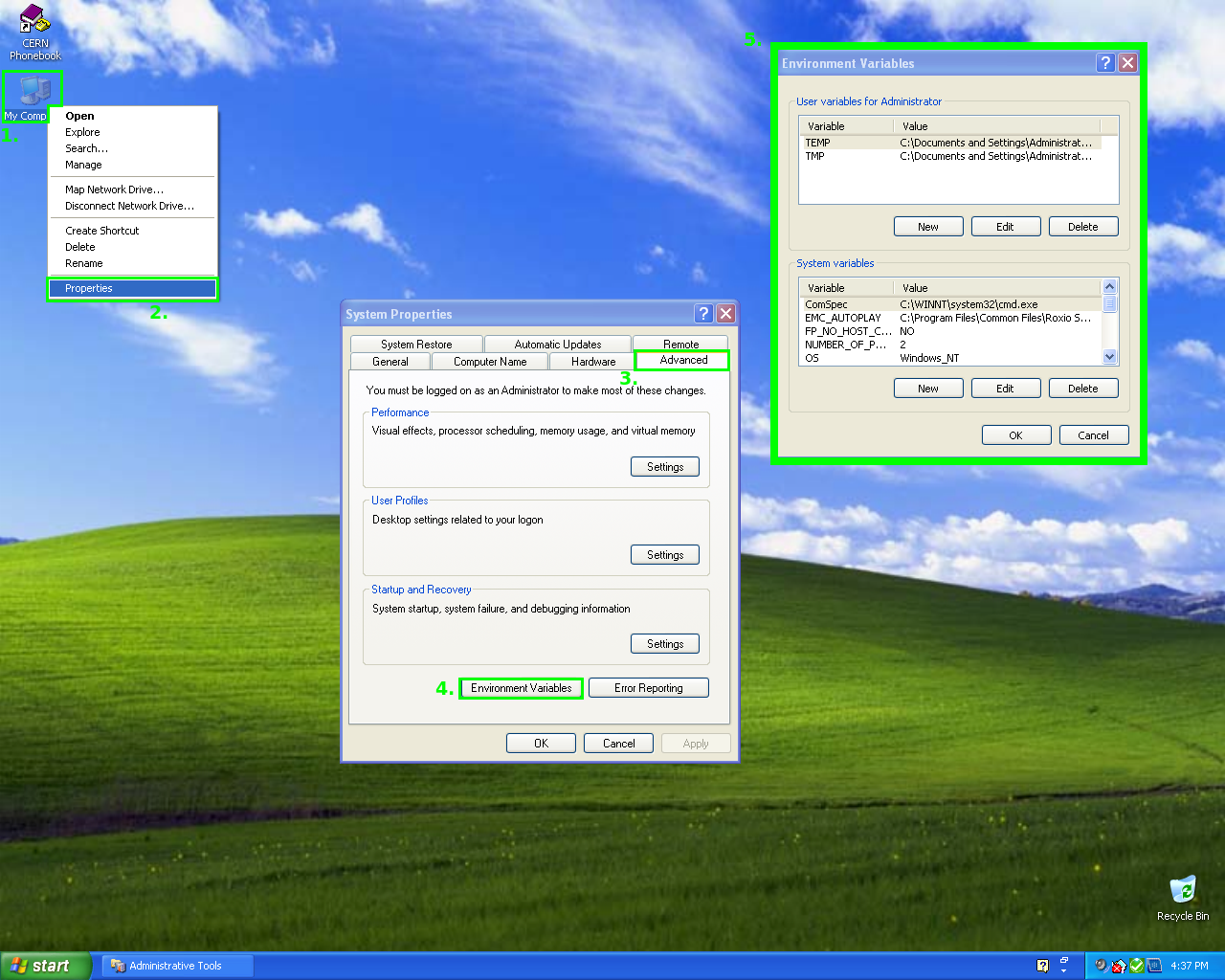


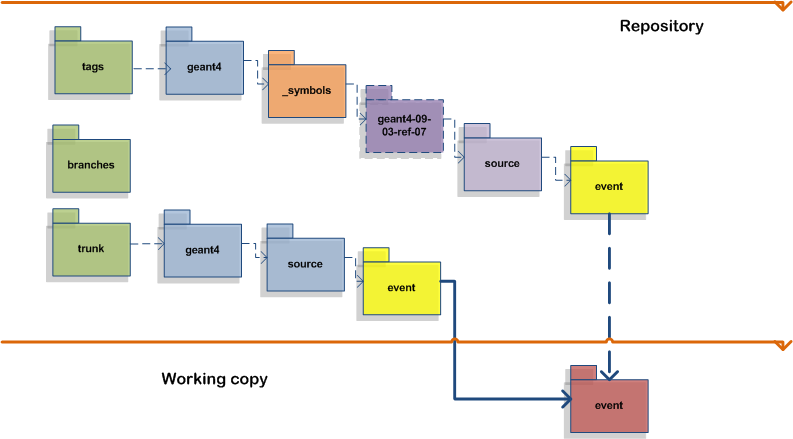
g4svn enables You to conveniently use svn swtich command without the need to type long commands.
 to find out how You can branch in SVN and to understand what g4svn is trying to do.
Supposing You are working on a branch of the Geant4 project -called 'GEANT4-BRANCH' - and particularly You do changes in the event category ( geant4/source/event ). You would like to merge Your History file and src/ directory with the one that is in tag event-VXX-YY-ZZ. g4svn command to do this would be:
to find out how You can branch in SVN and to understand what g4svn is trying to do.
Supposing You are working on a branch of the Geant4 project -called 'GEANT4-BRANCH' - and particularly You do changes in the event category ( geant4/source/event ). You would like to merge Your History file and src/ directory with the one that is in tag event-VXX-YY-ZZ. g4svn command to do this would be:

 ):
):
 ) of the directory have been changed. If You haven't changed any svn properties of the directory then there were most likely changed by g4svn (see details of the g4svn tag subcommand). You can revert those changes (
) of the directory have been changed. If You haven't changed any svn properties of the directory then there were most likely changed by g4svn (see details of the g4svn tag subcommand). You can revert those changes (
g4svn - documentation
g4svn - is a tool for Geant4 developers for ease the use of the Geant4 SVN repository.- g4svn - documentation
- 1) Architecture
- 2) General information about Geant4 SVN repository and g4svn
- 2) Requirements
- 3) Configuration
- 4) g4svn options
- 5) Working on a category
- 6) CVS vs SVN&g4svn
- 7) Details
- 8) Known problems:
1) Architecture
The architecture is shown on the following picture:
- g4svn - described in this manual,
- geant4tags - bonsai replacement, described here https://twiki.cern.ch/twiki/bin/view/Main/G4TagsManual
svn+ssh://svn.cern.ch/reps/PROJECT_NAMEas Geant4 repository is named geant4, it is available under
svn+ssh://svn.cern.ch/reps/geant4.
One of the feature of the SVN repositories are hook programs. These programs are run by SVN repository when certain action happens. They usually invoke other programs (provided by the repository administrator) which can be written in any programming language. Examples of the hooks:
- pre-commit - is being invoked before commit. They usually check if SVN repository should allow user to commit changes,
- post-commit - is being invoked after commit - They can for example send an e-mail with some information about the commit.
- there are many more hooks
- checks if before tagging, changes were committed to the trunk,
- implements sticky tags - once the tag was created, one should not be able to change it,
- stores information about the tag in the geant4tags web application database.
#Tagging event with the tag name event-VXX-YY-ZZ svn copy . svn+ssh://svn.cern.ch/reps/geant4/tags/geant4/source/event/_symbols/event-VXX-YY-ZZ -m "Creating tag event-VXX-YY-ZZ"Command copies content of the current directory into tags/geant4/source/event/_symbols/event-VXX-YY-ZZ directory in the Geant4 SVN repository. More information about tagging using Geant4 SVN repository and the repository layout can be found further in this documentation. In progress of creating a tag, the information about it is being read by pre-commit SVN hook. It stores the tag information in the geant4tags web application database which is located on some machine at CERN. Another machine serves the geant4tags web application. You can access it under https://sftweb.cern.ch/geant4/geant4tags
2) General information about Geant4 SVN repository and g4svn
SVN differs from CVS. CVS revisions files, SVN the whole project tree. Every commit creates another revision of the whole project tree. This means that the easiest way to think about SVN is that it is only a file system with additional time line.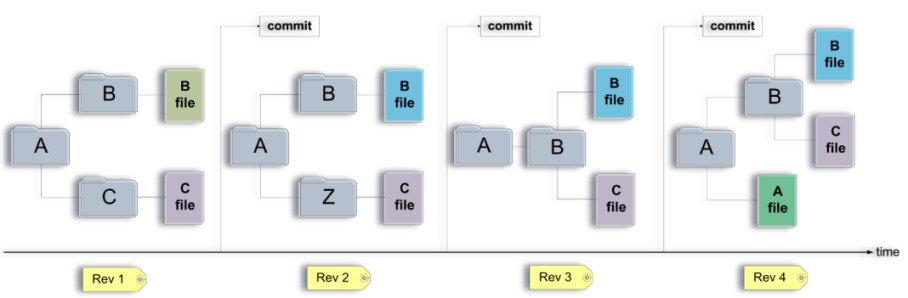

svn copy svn+ssh://REPOSITORY_URL/project_name/trunk svn+ssh://REPOSITORY_URL/project_name/tags/tag_name -m "Tagging whole project"

- history - changes between commits, files has it's own revision counter.
- symbols - tags and branches of the file. If You ask CVS about some tag, CVS just searches for the files that have this symbol name in the file properties.
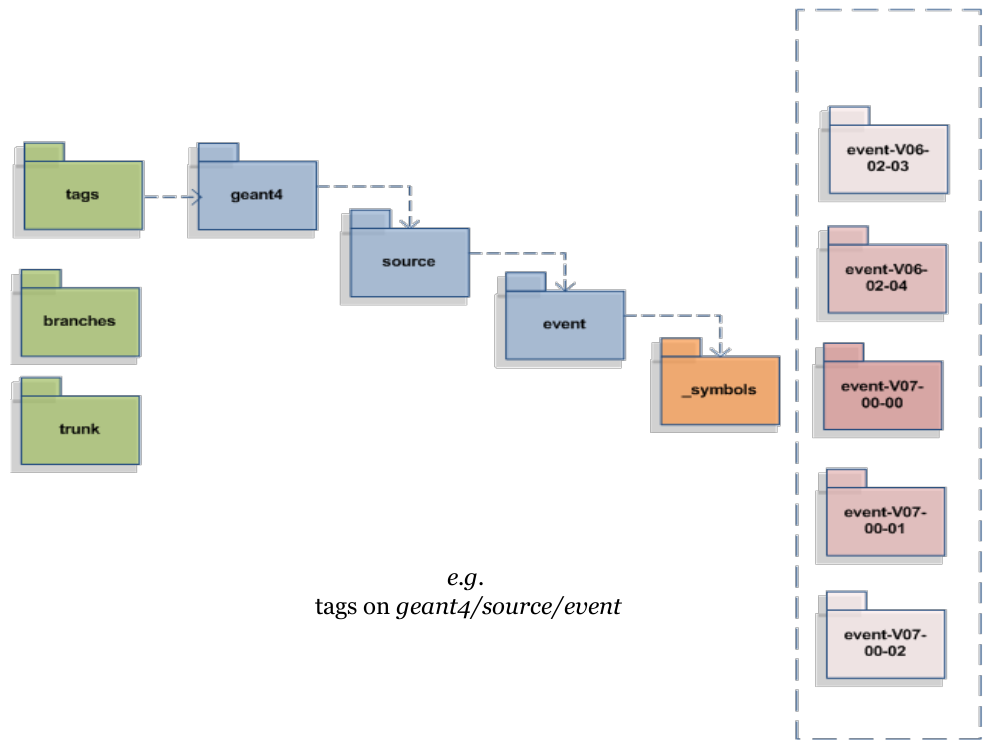
#On Unix: svn list svn+ssh://svn.cern.ch/reps/geant4/tags/geant4/source/event/_symbols #On Windows svn list https://svn.cern.ch/reps/geant4/tags/geant4/source/event/_symbolsAs mentioned before. In SVN tagging is copying. If You take once again the event category and at some point You want to make a tag on it, this operation is copying progress from Your working copy event category to the appropriate place in the repository tags directory:
#Tagging event with the tag name event-VXX-YY-ZZ svn copy . svn+ssh://svn.cern.ch/reps/geant4/tags/geant4/source/event/_symbols/event-VXX-YY-ZZ -m "Creating tag event-VXX-YY-ZZ"Because this operation changes the project tree in the repository, it will create next revision and thus requires a commit message (here: "Creating tag event-VXX-YY-ZZ") As Geant4 has many nested directories, typing this command is very inconvenient. That is why we decided to create a tool that could help collaborators with some complicated SVN operations. g4svn is a Python tool which reads svn info from the directory You are working at and uses it to perform some tasks. If You would type following command in the event category:
svn infoyou would receive output similar to:
Path: . URL: svn+ssh://svn.cern.ch/reps/geant4/trunk/geant4/source/event Repository Root: svn+ssh://svn.cern.ch/reps/geant4 Repository UUID: 34336f62-cc87-11df-b304-c01ee5b7fa03 Revision: 45101 Node Kind: directory Schedule: normal Last Changed Author: ppaprock Last Changed Rev: 45097 Last Changed Date: 2010-10-22 10:32:26 +0200 (Fri, 22 Oct 2010)g4svn parses this output and enables You to create a tag simply by typing:
g4svn tag event-VXX-YY-ZZg4svn will invoke svn copy command like showed few line before with the only difference in commit message which will be "This tag was manufactured by g4svn to create tag event-VXX-YY-ZZ" g4svn gives You some more functionality which is described in this documentation. Any time You can type
g4svn -hor
g4svn --helpin the command line once the script has been properly configured to see help message.
2) Requirements
- SVN client version at least 1.4.2. Information about SVN clients for different platforms can be found here: http://subversion.apache.org/packages.html

- Python version at least 2.3.
3) Configuration
a) Getting g4svn
You can either:checkout it
In the desired directory You can run commandsvn co svn+ssh://USERNAME@svn.cern.ch/reps/g4tools/trunk/svntools/g4svn g4svnto get the most current version of g4svn.
from Geant4 dev area
/afs/cern.ch/sw/geant4/dev/scripts
download it
http://geant4.cern.ch/collaboration/g4svn.zipb) Setup
For convenient use of the g4svn it is recommended to add directory where the applications is to the PATH environment variable. This will allow You to run g4svn asg4svn tag tag-name-VXX-YY-ZZrather then
/path/to/g4svn/g4svn tag tag-name-VXX-YY-ZZ
Linux/Mac
You need to have python installed (i.e. on SLC5yum install python) and SVN (i.e. on SLC5 yum install subversion).
For convenient use, it is recommended to add PATH to the directory where the g4svn is:
export PATH=$PATH:/path/to/g4svn
Windows
- Go to Environment Variables window,

- Click "Start"
- Right click on "Computer"
- Choose "Properties"
- On the left choose "Advanced system settings"
- Click "Environment Variables"
- New window will pop up which is the one we've been looking for.
- Right click on "Computer" - If You don't have it on Desktop then You can find in "Start Menu" after clicking "Start"
- Choose "Properties"
- Click tab "Advanced"
- Click "Environment Variables"
- New window will pop up which is the one we've been looking for.
- Add path to g4svn to the PATH environment variable - separated by ';',
- Add .PY; to the environment variable PATHEXT,
- Go to g4svn directory and change the name of the file g4svn to g4svn.py.
c) SVN repository access
Geant4 SVN repository is hosted by CERN Central SVN Service . You can access it with Your CERN account login and password. There are several methods to access SVN repository. The two recommended by CERN are accessing via svn+ssh protocol and https protocol.svn+ssh://svn.cern.ch/reps/geant4/or
https://svn.cern.ch/reps/geant4/svn+ssh is faster and more secure but it needs some more configuration on Windows. When using svn+ssh, in general SVN will ask You for password per every svn command that connects to the repository. g4svn can run multiple svn commands per operation in order to perform some validation. That is why You could be asked for password several times when using g4svn. You can bypass this inconvenience by configuring SSH access. When using https, SVN should ask You for the password only once when checkouting the project and the password will be cashed in the SVN administrative area. We recommend to use
- svn+ssh on Linux/Mac - tutorial how to configure SSH access (to avoid being ask for the password every time) can be found here: http://svn.web.cern.ch/svn/howto.php#accessing-sshlinux

- https on Windows
4) g4svn options
g4svn has several subcommands described bellow. Any time You can typeg4svn -hor
g4svn --helpto print out the help.
a) Checkout
This option allows You to checkout the reference tag, branch, or trunk of the Geant4 project.synopsis
g4svn checkout [OPTIONS] ARGalternate name: co
g4svn co [OPTIONS] ARG
Possible ARG values
list
g4svn checkout --login=USERNAME listWill print You available tags and branches on geant4 i.e.:
---------------- g4svn ----------------
Available options:
tags:
BB00-01
BB00-02
Configure-V05-02-00
Configure-V06-01-00
(....more here....)
geant4-09-03-ref-06
geant4-09-03-ref-07
geant4-09-04-beta-01
geant4-09-04-beta-cand-00
geant4-09-04-beta-cand-01
geant4-09-04-beta-cand-02
geant4-09-04-beta-cand-03
(....more here....)
branches:
(....more here....)
geant4-09-02-patches_branch
geant4-09-02-ref-05-branch
geant4-09-03-patches_branch
geant4-09-03-ref-00-branch
(....more here....)
trunk
g4svn gives You possibility to checkout the trunk of the Geant4 project:g4svn checkout --login=USERNAME trunk
tag name
If You want to checkout a reference tag, i.e geant4-09-03-ref-07 then the command in g4svn would be:g4svn checkout --login=USERNAME geant4-09-03-ref-07
branch name
If You want to checkout a branch then You have to choose branch name from the list given by command g4svn co list and then:g4svn checkout --co-branch --login=USERNAME geant4-SOME-BRANCH
Available options
- -l(--login) - CERN login, in general this option is needed when You first interact with Geant4 SVN repository,
- --co-branch, --branch - flag indicating that g4svn should checkout the branch,
- --dir-name - destination directory of the checkout, default: geant4
Examples
Checkout Geant4 trunk to directory geant4
g4svn checkout --login=USERNAME trunk
Checkout Geant4 tag to directory geant4
g4svn checkout --login=USERNAME geant4-09-03-ref-07
Checkout Geant4 branch to directory geant4-branch
g4svn checkout --login=USERNAME --dir-name=geant4-branch --branch geant4-SOME-BRANCH
b) Switch
Every file and directory in Your working category corresponds to some path in the repository. For example if You did checkout the tag geant4-09-03-ref-07 and in /geant4/source/event/ invoked command:svn infothen the output would be similar to:
Path: . URL: svn+ssh://svn.cern.ch/reps/geant4/tags/geant4/_symbols/geant4-09-03-ref-07/source/event Repository Root: svn+ssh://svn.cern.ch/reps/geant4 Repository UUID: 34336f62-cc87-11df-b304-c01ee5b7fa03 Revision: 45150 Node Kind: directory Schedule: normal Last Changed Author: asaim Last Changed Rev: 44844 Last Changed Date: 2010-08-09 18:43:12 +0200 (Mon, 09 Aug 2010)In the second line You have the information about the URL that this directory points to in the repository. In this example, working copy event category points to corresponding event category that was included within the tag geant4-09-03-ref-07. svn+ssh://svn.cern.ch/reps/geant4 is the root of the Geant4 SVN repository. The next folder is tags. The tag is geant4-09-03-ref-07 (which was a tag on geant4 directory) because this is the name that stands just after symbols. Since geant4-09-03-ref-07 tagged geant4 then just after the tag name stands the event category path - source/event. The trunk is the place where the main development line takes place. Trunk and branches are the places where You can do changes. Usually, after checking out some Geant4 tag, You will want to switch some category to the trunk, or some branch. svn switch commands can 'tune' some of your working copy categories. Continuing previous example, if You want to start working on a category, You have to switch Your event category to the trunk:
#notice the . at the end - switching current category to the URL provided as a first parameter svn switch svn+ssh://svn.cern.ch/reps/geant4/trunk/geant4/source/event .
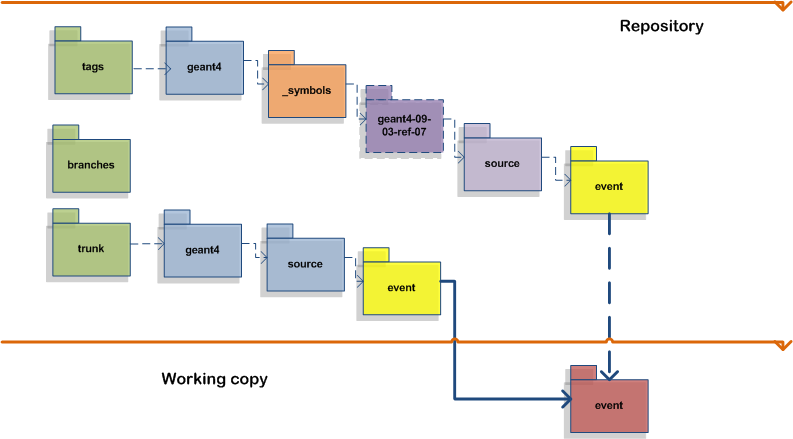
synopsis
g4svn switch [OPTIONS] ARGSalternate name: sw
g4svn sw [OPTIONS] ARG
ARGS values
list:
g4svn switch listThis command will print You tags and branches on every category containing Your category. These are candidates for the switch.
trunk
g4svn switch trunkThis command will switch category You are working on to the trunk (HEAD).
tag name
g4svn switch tag-name-VXX-YY-ZZThis command will switch category You are working on to the tag with name tag-name-VXX-YY-ZZ.
branch name
g4svn switch --sw-branch branch-name-VXX-YY-ZZThis command will switch category You are working on to the branch with name branch-name-VXX-YY-ZZ.
files/directories
You can also select files/directories You want to switch:g4svn switch tag-name-VXX-YY-ZZ History src/This command will only switch History and src/ to tag tag-name-VXX-YY-ZZ.
Available options
- --sw-branch, --branch - flag indicating that g4svn should switch on to the branch,
Examples:
Switch current category to the trunk:
g4svn switch trunk
(Supposing that You are at /geant4/source/event/ ) Switch event category to tag event-VXX-YY-ZZ:
g4svn switch event-VXX-YY-ZZ
(Supposing that You are at /geant4/source/event/ ) Switch event category to branch event-branch
g4svn switch --branch event-branch
c) Tag
g4svn enables You conveniently create a tag on the working category.synopsis
g4svn tag [OPTIONS] ARGS
ARG values
As a ARG value, You should at least provide the name of the tag. If You would only type:g4svn tag tag-name-VXX-YY-ZZthen g4svn will tag whole contents of the category You are working on - it will copy everything from Your category to appropriate directory in the repository. You also have option to do a selective tag:
g4svn tag tag-name-VXX-YY-ZZ file1, file2, dir1, dir2 ....
Available options
- -p(--proposed) - propose a tag on the geant4tags web application,
- -d(--description) - if tag is being proposed (via -p option), then this option is required and means description for a tag,
- -b(--bugfix) - optional flag to go with option -p. Indicates that tag does a bugfix,
- --bugfix-number - optional flag to go with option -p. Indicates that tag resolves bugzzila problem number.
Examples
Simply create a tag,
g4svn tag tag-name-VXX-YY-ZZThis command will create a tag on a category that You are working on. Tag will be stored in the repository under appropriate path and tag information entry will occur at the geant4tags web application.
Creating a tag with immediate proposing at the geant4tags web application
g4svn provides -p ( --proposed ) option. It tells g4svn that the tag, that's being created, should be immediately proposed at the geant4tags web application. When using this option it is also required to specify description for the tag using -d ( --description ) option. Proposed tag can have bugifx. For that, g4svn provides options -b ( --bugfix ) and ( --bugfix-number ). Please consider the following examples:Tag proposed without bugfix
g4svn tag -p -d "Tag without bugfix" tag-name-VXX-YY-ZZ
Tag proposed with bugfix
g4svn tag -p -b -d "Tag with bugfix" tag-name-VXX-YY-ZZ
Tag proposed with bugzilla problem number
g4svn tag -p --bugfix-number=666 -d "Tag fixing problem 666 on bugzilla" tag-name-VXX-YY-ZZ
Selective tagging
Exclude entries manually
Sometimes You don't want to tag the whole category content. Let's take once again event category. After You would switch to this category to the trunk You would have received the following content in this directory:geant4/ - source/ --- event/ ----- include/ ----- src/ ----- test/ ----- GNUMakefile ----- HistorySuppose, You don't want to include the test directory in the tag. You should svn remove this directory before making a tag:
bash-3.2$ svn update At revision 42695. bash-3.2$ bash-3.2$ svn rm test D test/GeneralParticleSource/test15.g4mac D test/GeneralParticleSource/test16.g4mac D test/GeneralParticleSource/test17.g4mac (....more here....) D test/GeneralParticleSource/test14.g4mac D test/GeneralParticleSource D test bash-3.2$It is recommended to run svn update before removing anything to synchronize with the repository. Because g4svn creates a tag by copying from Your working path, the tag will not include entries that You svn removed. Then You can tag the category:
g4svn tag event-VXX-YY-ZZREMEMBER Files and directories that You have removed in the first step are still scheduled to be removed from the repository after commit. In general You will like to have them back. For that, You can run svn revert with -R option:
svn revert . -RWARNING Before crating a tag, g4svn checks if there are any uncommitted files or directories. It only does exceptions for entries that have been marked as being deleted - so to allow selective tagging. You have to distinguish what do You want to delete entirely and what You just don't want to include in the tag. If You want to delete something from the directory, use svn remove and then svn commit to accept changes. If You don't want to include something in the tag then svn remove it, create a tag and then svn revert . -R Your working directory or use selective tagging implemented in g4svn descried in the next point.
Selective tagging using g4svn
Steps shown in the previous point can be automatized. Selective tagging has been also implemented in g4svn. You can give the list of the files or directories when You do the tag.g4svn tag event-VXX-YY-ZZ include/ src/ GNUMakefile HistoryThis command has the same effect as the example shown in the previous point.
d) Branch
This option is for advanced users. This subcommand allows You to create a branch. The only thing it does, is coping current working copy category content to appropriate path in Geant4 SVN repository branches directory. This command does not automatically switch Your category to the branch. If You want to create and then use Your branch the sequence to do that with g4svn would be:#Create new branch g4svn branch branch-name #Switch to that branch g4svn sw --branch branch-name
synopsis
g4svn branch ARG
ARG values
ARG value is the name of the branchg4svn branch branch-name
Available options
g4svn branch does not take any specific options.Examples
Create a branch:g4svn branch branch-name
e) Merge
This option is for advanced users. It allows to merge changes either from tag, other branch or trunk to Your branch, or from Your branch to the trunk or other branch. To be compatible with svn client 1.4.2, this command always compares two corresponding directory tree and applies differences to Your working copy. Please see http://svnbook.red-bean.com/en/1.4/svn.branchmerge.htmlg4svn merge event-VXX-YY-ZZ History src/This will be translated to SVN commands:
svn merge svn+ssh://svn.cern.ch/reps/geant4/branches/geant4/_symbols/GEANT4-BRANCH/source/event/src/ svn+ssh://svn.cern.ch/reps/geant4/tags/geant4/source/event/_symbols/event-VXX-YY-ZZ/src/ . svn merge svn+ssh://svn.cern.ch/reps/geant4/branches/geant4/_symbols/GEANT4-BRANCH/source/event/History svn+ssh://svn.cern.ch/reps/geant4/tags/geant4/source/event/_symbols/event-VXX-YY-ZZ/History .Please note that g4svn compares paths from the repository and applies the result to Your working copy category ( . - at the end). Later on, You can merge back Your changes from branch to - for example - trunk. You just need to be switched to the trunk and then:
g4svn merge --me-branch GEANT4-BRANCH History src/You don't have to specify list of files and directories. The following command also works:
g4svn merge event-VXX-YY-ZZThis time, the whole category content will be merged.
synopsis
g4svn merge [OPTIONS] ARGS
ARGS values
trunk
Merges corresponding trunk path to Your working copy categoryg4svn merge trunk
tag name
Merges corresponding tag path to Your working copy categoryg4svn merge tag-name-VXX-YY-ZZ
branch name
Merges corresponding branch path to Your working copy categoryg4svn merge --me-branch branch-name
file/directories names after symbol name
You can provide files/directories to be copied after the symbol name (example for trunk):g4svn merge trunk file1 dir1 file2 ...
Available options
- --me-branch, --branch - flag indicating that g4svn should merge with branch identified by given name.
Examples
Merge with trunk
g4svn merge trunk
Merge with tag tag-name-VXX-YY-ZZ
g4svn merge tag-name-VXX-YY-ZZ
Merge with branch branch-name
g4svn merge --branch branch-name
f) Copy
This option is for advanced users. It allows to copy file from corresponding path from tags, branches and trunk to Your working copy. Suppose You are working on branch geant4-branch, particularly on the event category ( geant4/source/event ) and You would like to copy a file that exists in tag event-VXX-YY-ZZ but not in Your working copy. g4svn command for this operation would be:g4svn copy event-VXX-YY-ZZ file_to_copyThis will be translated to SVN command:
svn copy svn+ssh://svn.cern.ch/reps/geant4/tags/geant4/source/event/_symbols/event-VXX-YY-ZZ/file_to_copy .Another situation when this command can be useful is when You would like to revive a file or directory from the past. For example You are working on the trunk and You accidentally removed file README. This operation created revision X. You know that in revision Y=X-1 this file existed. You can revive it using command:
g4svn copy -r Y trunk README
synopsis
g4svn copy [OPTIONS] ARGSalternate name: cp:
g4svn cp [OPTIONS] ARG
ARGS values
trunk
Copy from the corresponding trunk path to Your working copyg4svn copy trunk
tag name
Copy from the corresponding tag path to Your working copyg4svn merge tag-name-VXX-YY-ZZ
branch name
Copy from the corresponding branch path to Your working copyg4svn copy --cp-branch branch-name
file/directories names after symbol name
You can provide files/directories to be copied after the symbol name (example for trunk):g4svn copy trunk file1 dir1 file2 ...
Available options
- --cp-branch, --branch - flag indicating that g4svn should copy from branch identified by given name,
- -r (--revision) - flag indicating that g4svn should copy from revision with given number.
Examples
Copy file1 from the revision 1000 of the trunk
g4svn copy -r 1000 trunk file1
Copy everything from the tag tag-name-VXX-YY-ZZ
g4svn copy tag-name-VXX-YY-ZZ
Copy everything from the branch branch-name from revision 2000
g4svn copy --branch --revision=2000 branch-name
5) Working on a category
checkout
The first step is to checkout some Geant4 version. In this example You will be working on the reference tag geant4-09-03-ref-07.g4svn checkout --login=USERNAME geant4-09-03-ref-07This command will checkout the reference tag geant4-09-03-ref-07 to the geant4 directory.
switch
You checkouted a reference tag geant4-09-03-ref-07 usingg4svn checkout --login=USERNAME geant4-09-03-ref-07 command and now You want to work on the category event (geant4/source/event). If You go to that category (cd geant4/source/event) and invoke command svn info then You will see similar output to:
Path: . URL: svn+ssh://svn.cern.ch/reps/geant4/tags/geant4/_symbols/geant4-09-03-ref-07/source/event Repository Root: svn+ssh://svn.cern.ch/reps/geant4 Repository UUID: 34336f62-cc87-11df-b304-c01ee5b7fa03 Revision: 45101 Node Kind: directory Schedule: normal Last Changed Author: asaim Last Changed Rev: 44844 Last Changed Date: 2010-08-09 18:43:12 +0200 (Mon, 09 Aug 2010)In the second line:
URL: svn+ssh://svn.cern.ch/reps/geant4/tags/geant4/_symbols/geant4-09-03-ref-07/source/eventYou have the information about SVN repository URL on witch You are currently working. You are at source/event in the reference tag geant4-09-03-ref-07. You cannot do changes here because it is a tag. At first You have to switch the category to the trunk:
g4svn switch trunkOutput will be something like:
---------------- g4svn ----------------
Reading SVN information about directory:
Repository root: svn+ssh://svn.cern.ch/reps/geant4
Repository url: svn+ssh://svn.cern.ch/reps/geant4/tags/geant4/_symbols/geant4-09-03-ref-07/source/event
Top level directory: tags
Symbol name: geant4-09-03-ref-07
Project path: geant4/source/event
Switching (Please wait):
A THIS_FILE_WAS_NOT_IN_TAG
D THIS_WAS_IN_TAG_BUT_NOT_IN_THE_TRUNK
U THIS_FILE_HAS_BEEN_UPDATED
C THIS_FILE_IS_IN_CONFLICT_AFTER_SWITCH
G THIS_FILE_HAS_BEEN_MERGED
Updated to revision 45150.
now if You type once again:
svn infothen in URL line You can now see that You are working on the trunk:
URL: svn+ssh://svn.cern.ch/reps/geant4/trunk/geant4/source/event
tag
You checkouted some reference tag i.e. geant4-09-03-ref-07 and then switched the event (geant4/source/event) category to the trunk. Now You are ready to work on that category. In general You will follow the cycle:- < < make some changes > >
- svn status (-u)
- [GO TO POINT 1 OR 4]
- svn update
- svn commit -m "Commit message"
- [GO TO POINT 1 OR 7]
- svn update
- g4svn tag tag-name-VXX-YY-ZZ
1 - making changes,
At first You do some changes to the files and directories. Remember that there are two kinds of changes. Changes to files and changes to the project tree. For those first ,You don't have to inform SVN about anything. SVN will figure out that You have changed files. However, You should tell SVN about changes in the project tree ( files or directories) like:- adding - svn add
- deleting - svn delete
- moving - svn move
- copying - svn copy
- renaming - svn rename
2 - svn status,
svn status enables You to find out what files or directories have been changed. With option -u it compares Your working copy with the files in the repository (it connects to the repository). Without this option it compares with what You have lastly committed or gained from the repository after invoking svn update - it doesn't connect to the repository3 - Continue working (go to point 1) or decide to commit changes (go to point 4),
4 - svn update,
Before You can commit, You should check if anybody else haven't changed the same files. If there will be some conflict then SVN will try to merge files. If it will not succeed then You will have to resolve conflicts by Your own. More info: http://svnbook.red-bean.com/en/1.4/svn.tour.cycle.html#svn.tour.cycle.resolve5 - svn commit,
This command will commit changes to the repository. It requires commit message with the option -m.6 - Continue working (go to point 1) or decide to tag progress (go to point 7),
7 - svn update
It's really recommended that You once again run svn update before creating a tag. Sometimes directories or files under the category that You are trying to tag have younger revision number - even if svn _status gives You no output (because in fact the directory contents is the same as at the repository but the revision number of Your category is older then the one in the repository). This will prevent Geant4 SVN repository hook to reject Your tag, if everything seems to be ok. IN GENERAL If You have problems with tagging but You think You shouldn't have - run svn update,8 - g4svn tag
In SVN tagging is copying. When You decide to tag Your progress, g4svn will help You with that and construct proper svn copy command.g4svn tag -p -d "Tagging event" event-VXX-YY-ZZ
6) CVS vs SVN&g4svn
workflow
CVS:1: cvs co geant4-09-03-ref-07 2: cd /geant4/source/geometry/magneticfield 3: cvs update 4 <<make some changes here>> 5: cvs commit 6: cvs tag magneticfield-VXX-YY-ZZSVN & g4svn:
1: g4svn checkout --login=USERNAME geant4-09-03-ref-07 2: cd /geant4/source/geometry/magneticfield 3: g4svn switch trunk 4: <<make some changes here>> 5: svn commit 6a: g4svn tag magneticfield-VXX-YY-ZZ //If You just want to create a tag and then propose it through the geant4tags web application - a bonsai replacement 6b: g4svn tag -p -b -d "Fixed bug" magneticfield-VXX-YY-ZZ //[Example] If You want to propose a tag which fixes a bug description "Fixed bug"
comparison
| CVS | SVN |
|---|---|
| Check out the current HEAD of the repository | |
| cvs checkout geant4 | g4svn co --login=USERNAME trunk |
| To update the local geant4/ tree and checkout from the repository all last modifications and new files. Being in geant4: | |
| cvs update –d –P | svn update |
| To see what is changed from the current HEAD version in the repository and the local tree geant4/. Being in geant4 | |
| cvs –n update –A | svn status -u |
| To update just a category in the local geant4/ tree, to a specified tag for it (example, tag "run-V09-01-00" for the run category). Being in geant4/source/run | |
| cvs update -r run-V09-01-00 | g4svn switch run-V09-01-00 |
| To update a category to HEAD (therefore removing sticky tags for that category), checking-out possible new files (-d option) and pruning (-P option) empty directories. Example for run category, being in geant4/source/run | |
| cvs update -A -d -P | g4svn switch trunk |
| To checkout a released tree (e.g. tag "geant4-09-03-ref-07") | |
| cvs checkout -r geant4-09-03 -d geant4 | g4svn checkout --login=USERNAME geant4-09-03-ref-07 |
| To update to a specific reference tag (e.g. tag "geant4-09-03-ref-07"). Being in geant4 | |
| cvs update -r geant4-09-03-ref-07 -d –P | g4svn switch geant4-09-03-ref-07 |
7) Details
For every subcommand, g4svn provide option -v(--verbose). With this option, g4svn will print every svn command that it invokes. Printed in console commands do not have chars ' and ". For example if g4svn ivokes command:svn copy . svn+ssh://svn.cern.ch/reps/geant4/tags/geant4/source/event/_symbols/event-VXX-YY-ZZ -m "This message was manufactured by g4svn to create tag event-VXX-YY-ZZ"then in console You would see:
svn copy . svn+ssh://svn.cern.ch/reps/geant4/tags/geant4/source/event/_symbols/event-VXX-YY-ZZ -m This message was manufactured by g4svn to create tag event-VXX-YY-ZZAppropriate warning, at the beginning of the program execution is shown, when You run g4svn with -v option:
---------------- g4svn ----------------
[ #### WARNING #####]
In DEBUG mode, printed commands do not contain chars " or ' i.e. for the -m option in svn copy.
Please also note that in the following listings I will be using marks @@ X @@ to indicate what I am currently explaining. These marks are not printed by g4svn!
In this section You can closely look on what does g4svn do.
checkout
g4svn checkout -v --dir-name=g4 --login=USERNAME geant4-09-03-ref-07Output:
---------------- g4svn ----------------
[ #### WARNING #####]
In DEBUG mode, printed commands do not contain chars " or ' i.e. for the -m option in svn copy.
Checking out (Please wait):
[DEBUG] Invoking command:
svn checkout svn+ssh://USERNAME@svn.cern.ch/reps/geant4/tags/geant4/_symbols/geant4-09-03-ref-07/ g4
A g4/source
A g4/source/event
A g4/source/event/test
A g4/source/event/test/GeneralParticleSource
A g4/source/event/test/GeneralParticleSource/test15.g4mac
A g4/source/event/test/GeneralParticleSource/test16.g4mac
....
Nothing particularly interesting here. g4svn just bulids appropriate svn checkout command.
switch
Suppose that You are working on the event category (geant4/source/event) at the trunk:g4svn switch -v geant4-09-03-ref-07Output:
---------------- g4svn ----------------
[ #### WARNING #####]
In DEBUG mode, printed commands do not contain chars " or ' i.e. for the -m option in svn copy.
@@ 1 @@
Reading SVN information about directory:
[DEBUG] Invoking command:
svn info --non-interactive
Repository root: svn+ssh://svn.cern.ch/reps/geant4
Repository url: svn+ssh://svn.cern.ch/reps/geant4/trunk/geant4/source/event
Top level directory: trunk
Project path: geant4/source/event
@@ 2 @@
Getting list of tags containing geant4/source/event category...
[DEBUG] Invoking command:
svn list --non-interactive svn+ssh://svn.cern.ch/reps/geant4/tags//geant4/_symbols
[DEBUG] Invoking command:
svn list --non-interactive svn+ssh://svn.cern.ch/reps/geant4/tags//geant4/source/_symbols
[DEBUG] Invoking command:
svn list --non-interactive svn+ssh://svn.cern.ch/reps/geant4/tags//geant4/source/event/_symbols
@@ 3 @@
Switching (Please wait):
[DEBUG] Invoking command:
svn switch --non-interactive svn+ssh://svn.cern.ch/reps/geant4/tags/geant4/_symbols/geant4-09-03-ref-07/source/event .
D THIS_FILE_IS_NOT_IN_THE_TAG
Updated to revision 45150.
At first (@@ 1 @@) g4svn examines the category that You are working on. It invokes command svn info and parses the output to get information about:
- Repository root - where is the Geant4 repository and how is it named,
- Category repository URL - where is the working copy category located in repository,
- Symbol type - can be trunk, branches, tags ,
- Project path - what is the project path of the working copy category.
@@ 2 @@ g4svn recursively gets information about the tags that can contain working copy category. In this example, event category can be included in tags on paths:
- geant4,
- geant4/source,
- geant4/source/event.
@@ 3 @@.
Please note, that in this example g4svn switches to event category under the tag geant4-09-03-ref-07
svn+ssh://svn.cern.ch/reps/geant4/tags/geant4/_symbols/geant4-09-03-ref-07/source/event
tag
Suppose that You are working on the event category (geant4/source/event) at the trunk and then You create new subdirectory sub-event:geant4/ - source/ --- event/ ----- sub-event/ ------- include/ ------- src/ ------- tests/ ------- GNUMakefile ------- HistoryYou did some development in this new directory and now You want to tag it without tests directory (remember to commit this directory first to the repository):
g4svn tag -v --bugfix-number=777 -p -d "Tag proposed, fixing problem nr.777" sub-event-VXX-YY-ZZ GNUmakefile History include/ src/Output:
---------------- g4svn ----------------
[ #### WARNING #####]
In DEBUG mode, printed commands do not contain chars " or ' i.e. for the -m option in svn copy.
@@ 1 @@
Reading SVN information about the directory:
[DEBUG] Invoking command:
svn info --non-interactive
Repository root: svn+ssh://svn.cern.ch/reps/geant4
Category repository URL: svn+ssh://svn.cern.ch/reps/geant4/trunk/geant4/source/event/sub-event
Symbol type: trunk
Project path: geant4/source/event/sub-event
@@ 2 @@
Checking if changes were committed...
[DEBUG] Invoking command:
svn status -u
Creating tag sub-event-VXX-YY-ZZ...
@@ 3 @@
Checking category SVN properties...
Setting bugifix property...
[DEBUG] Invoking command:
svn propset bugfix 777 .
property 'bugfix' set on '.'
Setting proposed property...
[DEBUG] Invoking command:
svn propset proposed yes .
property 'proposed' set on '.'
Commiting properties set...
[DEBUG] Invoking command:
svn commit --non-interactive -m Setting properties before creating tag sub-event-VXX-YY-ZZ
@@ 4 @@
Checking if there is a need to add directories to the tags repository tree...
[DEBUG] Invoking command:
svn list --non-interactive svn+ssh://svn.cern.ch/reps/geant4/
[DEBUG] Invoking command:
svn list --non-interactive svn+ssh://svn.cern.ch/reps/geant4//tags
[DEBUG] Invoking command:
svn list --non-interactive svn+ssh://svn.cern.ch/reps/geant4//tags/geant4
[DEBUG] Invoking command:
svn list --non-interactive svn+ssh://svn.cern.ch/reps/geant4//tags/geant4/source
[DEBUG] Invoking command:
svn list --non-interactive svn+ssh://svn.cern.ch/reps/geant4//tags/geant4/source/event
@@ 5 @@
Adding path to the repository: svn+ssh://svn.cern.ch/reps/geant4/tags/geant4/source/event/sub-event
[DEBUG] Invoking command:
svn mkdir svn+ssh://svn.cern.ch/reps/geant4/tags/geant4/source/event/sub-event --non-interactive -m This message was manufactured by g4svn to add necessary path svn+ssh://svn.cern.ch/reps/geant4/tags/geant4/source/event/sub-event.
Adding path to the repository: svn+ssh://svn.cern.ch/reps/geant4/tags/geant4/source/event/sub-event/_symbols
[DEBUG] Invoking command:
svn mkdir svn+ssh://svn.cern.ch/reps/geant4/tags/geant4/source/event/sub-event/_symbols --non-interactive -m This message was manufactured by g4svn to add necessary path svn+ssh://svn.cern.ch/reps/geant4/tags/geant4/source/event/sub-event/_symbols.
@@ 6 @@
Checking if the tag with the name sub-event-VXX-YY-ZZ already exists...
[DEBUG] Invoking command:
svn list --non-interactive svn+ssh://svn.cern.ch/reps/geant4/tags/geant4/source/event/sub-event/_symbols
@@ 7 @@
Temporary removing tests
[DEBUG] Invoking command:
svn remove tests
@@ 8 @@
Copying to svn+ssh://svn.cern.ch/reps/geant4/tags/geant4/source/event/sub-event/_symbols/sub-event-VXX-YY-ZZ directory...
Command: svn copy --non-interactive . svn+ssh://svn.cern.ch/reps/geant4/tags/geant4/source/event/sub-event/_symbols/sub-event-VXX-YY-ZZ -m "Tag proposed, fixning problem nr.777"
[DEBUG] Invoking command:
svn copy --non-interactive . svn+ssh://svn.cern.ch/reps/geant4/tags/geant4/source/event/sub-event/_symbols/sub-event-VXX-YY-ZZ -m Tag proposed, fixning problem nr.777
Committed revision 46234.
@@ 9 @@
Reverting temporarily removed files...
[DEBUG] Invoking command:
svn revert . -R
Tag created.
At first (@@ 1 @@) g4svn reads the information about the working copy category. In point @@ 2 @@ it checks if changes have been committed to the trunk. This is checked twice, by g4svn and the pre-commit hook. We want to have tags always synchronized with the trunk.
In our example tag is being immediately proposed on the geant4tags web application. At @@ 3 @@ g4svn sets the following svn properties (http://svnbook.red-bean.com/en/1.4/svn.advanced.props.html- proposed
- bugfix
@@ 4 @@ g4svn checks if the path, where the tag should be, exists in the repository. This example shows some rare case when the tag is being created on the directory which wasn't tagged before. Because sub-event is a new directory being tagged, g4svn has to add some necessary paths is the tags repository file system tree (@@ 5 @@).
At @@ 6 @@ g4svn checks if tag with the name sub-event-VXX-YY-ZZ already exists.
This example shows selective tagging. GNUmakefile, History, include/ and src/ where selected for the tag. This means that directory tests should be removed before tagging. At @@ 7 @@ g4svn temporarily svn removes the tests directory.
At @@ 8 @@ g4svn actually creates the tag. It copies appropriately configured current working copy category to corresponding path in tags directory in the Geant4 SVN repository.
Last step (@@ 9 @@) - which occurs only when tagging was selective - is to revert temporarily removed files to restore directory to the state before tagging.
branch
Suppose that You are working on the event category (geant4/source/event) at the trunk:g4svn branch event-branchOutput:
---------------- g4svn ----------------
[ #### WARNING #####]
In DEBUG mode, printed commands do not contain chars " or ' i.e. for the -m option in svn copy.
@@ 1 @@
Reading SVN information about the directory:
[DEBUG] Invoking command:
svn info --non-interactive
Repository root: svn+ssh://svn.cern.ch/reps/geant4
Category repository URL: svn+ssh://svn.cern.ch/reps/geant4/trunk/geant4/source/event
Symbol type: trunk
Project path: geant4/source/event
@@ 2 @@
[DEBUG] Invoking command:
svn list --non-interactive svn+ssh://svn.cern.ch/reps/geant4/
[DEBUG] Invoking command:
svn list --non-interactive svn+ssh://svn.cern.ch/reps/geant4//branches
[DEBUG] Invoking command:
svn list --non-interactive fsvn+ssh://svn.cern.ch/reps/geant4//branches/geant4
[DEBUG] Invoking command:
svn list --non-interactive svn+ssh://svn.cern.ch/reps/geant4//branches/geant4/source
@@ 3 @@
Adding path to the repository: svn+ssh://svn.cern.ch/reps/geant4/branches/geant4/source/event
[DEBUG] Invoking command:
svn mkdir svn+ssh://svn.cern.ch/reps/geant4/branches/geant4/source/event --non-interactive -m This message was manufactured by g4svn to add necessary path svn+ssh://svn.cern.ch/reps/geant4/branches/geant4/source/event.
Adding path to the repository: svn+ssh://svn.cern.ch/reps/geant4/geant4/source/event/_symbols
[DEBUG] Invoking command:
svn mkdir svn+ssh://svn.cern.ch/reps/geant4/branches/geant4/source/event/_symbols --non-interactive -m This message was manufactured by g4svn to add necessary path svn+ssh://svn.cern.ch/reps/geant4/branches/geant4/source/event/_symbols.
@@ 4 @@
Command: svn copy --non-interactive . svn+ssh://svn.cern.ch/reps/geant4/branches/geant4/source/event/_symbols/event-branch -m "This message was manufactured by g4svn to create branch event-branch"
[DEBUG] Invoking command:
svn copy --non-interactive . svn+ssh://svn.cern.ch/reps/geant4/branches/geant4/source/event/_symbols/event-branch -m This message was manufactured by g4svn to create branch event-branch
Committed revision 42839.
At @@ 1 @@ g4svn reads working copy category information. Then at points @@ 2 @@ and @@ 3 @@ prepares a place in the branches directory in the repository for the new branch (if its required). The last step (@@ 4 @@), is creating the branch by copying current working copy category content to the corresponding path under the branches.
merge
Suppose that You are working on the event category (geant4/source/event) at the branch event-branch:g4svn merge -v event-tag History src/G4Event.ccOutput:
---------------- g4svn ----------------
[ #### WARNING #####]
In DEBUG mode, printed commands do not contain chars " or ' i.e. for the -m option in svn copy.
@@ 1 @@
Reading SVN information about the directory:
[DEBUG] Invoking command:
svn info --non-interactive
Repository root: svn+ssh://svn.cern.ch/reps/geant4
Category repository URL: svn+ssh://svn.cern.ch/reps/geant4/branches/geant4/source/event/_symbols/event-branch
Symbol type: branches
Symbol name: event-branch
Project path: geant4/source/event
@@ 2 @@
Getting list of tags containing geant4/source/event category...
[DEBUG] Invoking command:
svn list --non-interactive svn+ssh://svn.cern.ch/reps/geant4/tags//geant4/_symbols
[DEBUG] Invoking command:
svn list --non-interactive svn+ssh://svn.cern.ch/reps/geant4/tags//geant4/source/_symbols
[DEBUG] Invoking command:
svn list --non-interactive svn+ssh://svn.cern.ch/reps/geant4/tags//geant4/source/event/_symbols
@@ 3 @@
Merging History...
Command: svn merge --non-interactive svn+ssh://svn.cern.ch/reps/geant4/branches/geant4/source/event/_symbols/event-branch/History svn+ssh://svn.cern.ch/reps/geant4/tags/geant4/source/event/_symbols/event-tag/History History
[DEBUG] Invoking command:
svn merge --non-interactive svn+ssh://svn.cern.ch/reps/geant4/branches/geant4/source/event/_symbols/event-branch/History svn+ssh://svn.cern.ch/reps/geant4/tags/geant4/source/event/_symbols/event-tag/History History
U History
Merging src/G4Event.cc...
Command: svn merge --non-interactive svn+ssh://svn.cern.ch/reps/geant4/branches/geant4/source/event/_symbols/event-branch/src/G4Event.cc svn+ssh://svn.cern.ch/reps/geant4/tags/geant4/source/event/_symbols/event-tag/src/G4Event.cc src/G4Event.cc
[DEBUG] Invoking command:
svn merge --non-interactive svn+ssh://svn.cern.ch/reps/geant4/branches/geant4/source/event/_symbols/event-branch/src/G4Event.cc svn+ssh://svn.cern.ch/reps/geant4/tags/geant4/source/event/_symbols/event-tag/src/G4Event.cc src/G4Event.cc
U src/G4Event.cc
At @@ 1 @@ g4svn reads working copy category information. Then at point @@ 2 @@ it searches for the chosen tag to get information about the path tag it tagged. In the last step (@@ 3 @@), g4svn invokes svn merge commands for chosen files/directories.
copy
Suppose that You are working on the event category (geant4/source/event) at the trunk. You want to change Your version of History with the one that was in revision 40000:svn rm History g4svn copy -v -r 40000 trunk HistoryOutput:
---------------- g4svn ----------------
[ #### WARNING #####]
In DEBUG mode, printed commands do not contain chars " or ' i.e. for the -m option in svn copy.
@@ 1 @@
Reading SVN information about the directory:
[DEBUG] Invoking command:
svn info --non-interactive
Repository root: svn+ssh://svn.cern.ch/reps/geant4
Category repository URL: svn+ssh://svn.cern.ch/reps/geant4/trunk/geant4/source/event
Symbol type: trunk
Project path: geant4/source/event
@@ 2 @@
Copying History...
Command: svn copy --non-interactivesvn+ssh://svn.cern.ch/reps/geant4/trunk/geant4/source/event/History .
[DEBUG] Invoking command:
svn copy --non-interactive svn+ssh://svn.cern.ch/reps/geant4/trunk/geant4/source/event/History . --revision=40000
A History
At first (@@ 1 @@) g4svn read information about working copy category. Then it constructs appropriate path and performs copying (@@ 2 @@).
8) Known problems:
- Directory '/some/dir/is/out/of/date' is out of date
svn updateto bring the working directory to the most fresh version. Please note here that after
svn update You could receive svn status output something like:
bash-3.2$ svn status M .the 'M' is in the second row of the output. This means that the svn properties (http://svnbook.red-bean.com/en/1.4/svn.advanced.props.html
svn revert . -R) or commit them. g4svn will automatically discover svn properties of directory next time when You will do a tag and change them if it will be required.
* Pre-commit hook does not allow me to crate a tag even if svn status -u does not show any uncommitted changes:
Run
svn updateto bring the working directory to the most fresh version. When You are working on subdirectories of Your category and commit them, they have youngest revision number then Your category. After that, the pre-commit hook has some problem in distinguishing what changes are included in the tag. Running
svn update in Your category will synchronize it with the most recent revision in the repository. You should have no more problem with creating a tag after svn update. Topic revision: r30 - 2011-01-13 - PrzemyslawPaprocki
Webs
- ABATBEA
- ACPP
- ADCgroup
- AEGIS
- AfricaMap
- AgileInfrastructure
- ALICE
- AliceEbyE
- AliceSPD
- AliceSSD
- AliceTOF
- AliFemto
- ALPHA
- Altair
- ArdaGrid
- ASACUSA
- AthenaFCalTBAna
- Atlas
- AtlasLBNL
- AXIALPET
- CAE
- CALICE
- CDS
- CENF
- CERNSearch
- CLIC
- Cloud
- CloudServices
- CMS
- Controls
- CTA
- CvmFS
- DB
- DefaultWeb
- DESgroup
- DPHEP
- DM-LHC
- DSSGroup
- EGEE
- EgeePtf
- ELFms
- EMI
- ETICS
- FIOgroup
- FlukaTeam
- Frontier
- Gaudi
- GeneratorServices
- GuidesInfo
- HardwareLabs
- HCC
- HEPIX
- ILCBDSColl
- ILCTPC
- IMWG
- Inspire
- IPv6
- IT
- ItCommTeam
- ITCoord
- ITdeptTechForum
- ITDRP
- ITGT
- ITSDC
- LAr
- LCG
- LCGAAWorkbook
- Leade
- LHCAccess
- LHCAtHome
- LHCb
- LHCgas
- LHCONE
- LHCOPN
- LinuxSupport
- Main
- Medipix
- Messaging
- MPGD
- NA49
- NA61
- NA62
- NTOF
- Openlab
- PDBService
- Persistency
- PESgroup
- Plugins
- PSAccess
- PSBUpgrade
- R2Eproject
- RCTF
- RD42
- RFCond12
- RFLowLevel
- ROXIE
- Sandbox
- SocialActivities
- SPI
- SRMDev
- SSM
- Student
- SuperComputing
- Support
- SwfCatalogue
- TMVA
- TOTEM
- TWiki
- UNOSAT
- Virtualization
- VOBox
- WITCH
- XTCA
Welcome Guest Login or Register
or Ideas, requests, problems regarding TWiki? use Discourse or Send feedback


