TWiki> Main Web>TWikiUsers>PawelWojciechPtasznik>MountingDfsCifsShareOnLlinux (2017-09-14, PawelPtasznik)
Main Web>TWikiUsers>PawelWojciechPtasznik>MountingDfsCifsShareOnLlinux (2017-09-14, PawelPtasznik) EditAttachPDF
EditAttachPDF
Mounting DFS cifs share on Llinux (tested with Debian 9)
Introduction
At the beginning I would like to appologize for the low quality of the tutorial. I know that it looks a little bit like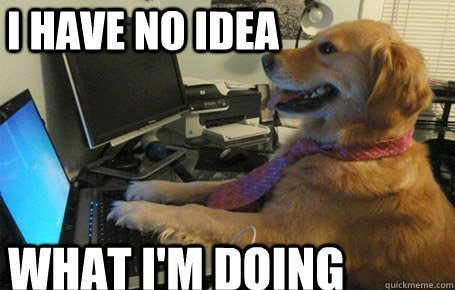 but at least this solution is working to some extent. I still haven't resolved the problem with that strange Windows-style links (or "shortcuts" - according to Windows nomenclature), so any kind improvements in this article are welcome.
but at least this solution is working to some extent. I still haven't resolved the problem with that strange Windows-style links (or "shortcuts" - according to Windows nomenclature), so any kind improvements in this article are welcome.
Install:
- cifs-utils package (e.g. sudo apt-get install cifs-utils)
- Kerberos client (e.g. sudo apt-get install krb5-user)
Obtain Kerberos ticket (or whatever it is called ...) from CERN:
- run kinit
kinit YourCernUsername@CERN.CH
(note capital letters in the domain) - run tool for defining keytab
ktutil
- inside this tool execute sth like
addent -password -p YourCernUsername@CERN.CH -k 1 -e rc4-hmac
- and maybe also
addent -password -p YourCernUsername@CERN.CH -k 1 -e aes256-cts
(I am actually not sure, which encryption is necessary) - save the new keytab anywhere with
wkt PathToKeytab
- now move your new keytab under /etc/krb5.keytab (you could actually do that by running ktutil with sudo, but there are some issues regarding linux uid)
- command below should now show you some entries
klist -k
for example:pptaszni@pcen36785:~$ klist -k Keytab name: FILE:/etc/krb5.keytab KVNO Principal ---- ----------------------------------------------------------- --------------- 1 pptaszni@CERN.CH 1 pptaszni@CERN.CH - now try to do sth like
kinit -k YourCernUsername@CERN.CH
it will probably fail with some authentication fault
Edit /etc/krb5.conf:
- add these parameters under [libdefaults] section (unless already present):
-
default_realm = CERN.CH
-
ticket_lifetime = 25h
-
renew_lifetime = 120h
-
forwardable = true
-
proxiable = true
-
default_tkt_enctypes = arcfour-hmac-md5 aes aes128-cts des3-cbc-sha1 des-cbc-md5 des-cbc-crc
-
allow_weak_crypto = true
-
- add this under [realms]:
CERN.CH = { default_domain = cern.ch kdc = cerndc.cern.ch } - add this under [domain_realm]:
-
.cern.ch = CERN.CH
-
- Try again
kinit -k YourCernUsername@CERN.CH
it might work this time (by "work" I mean "does not fail" of course)
Mount the DFS
- Create a mountpoint
mkdir /media/dfs
(or anywhere else)
-
sudo mount.cifs //cern.ch/dfs /media/dfs/ -o username=YourCernUsername nocase sec=krb5
Summary
If sth is not working, consult [1] [2] [3] If it is still not working even after extensive research, just use Windows. It seems that this "kinit -k" should be executed once every 24h or so (I don't know actually). I tried to put the mount parameters in fstab but it doesnt work. Simple "mount" command doesn't work either. AFAIK, it shouldn't be required to provide any password to mount this share, but aparently in my case I had to. Not sure why. Bibliography: [1] http://linux.web.cern.ch/linux/docs/kerberos-access.shtml| I | Attachment | History | Action | Size | Date | Who | Comment |
|---|---|---|---|---|---|---|---|
| |
noidea.png | r1 | manage | 212.5 K | 2017-09-14 - 17:45 | PawelPtasznik |
Topic revision: r1 - 2017-09-14 - PawelPtasznik
Webs
- ABATBEA
- ACPP
- ADCgroup
- AEGIS
- AfricaMap
- AgileInfrastructure
- ALICE
- AliceEbyE
- AliceSPD
- AliceSSD
- AliceTOF
- AliFemto
- ALPHA
- Altair
- ArdaGrid
- ASACUSA
- AthenaFCalTBAna
- Atlas
- AtlasLBNL
- AXIALPET
- CAE
- CALICE
- CDS
- CENF
- CERNSearch
- CLIC
- Cloud
- CloudServices
- CMS
- Controls
- CTA
- CvmFS
- DB
- DefaultWeb
- DESgroup
- DPHEP
- DM-LHC
- DSSGroup
- EGEE
- EgeePtf
- ELFms
- EMI
- ETICS
- FIOgroup
- FlukaTeam
- Frontier
- Gaudi
- GeneratorServices
- GuidesInfo
- HardwareLabs
- HCC
- HEPIX
- ILCBDSColl
- ILCTPC
- IMWG
- Inspire
- IPv6
- IT
- ItCommTeam
- ITCoord
- ITdeptTechForum
- ITDRP
- ITGT
- ITSDC
- LAr
- LCG
- LCGAAWorkbook
- Leade
- LHCAccess
- LHCAtHome
- LHCb
- LHCgas
- LHCONE
- LHCOPN
- LinuxSupport
- Main
- Medipix
- Messaging
- MPGD
- NA49
- NA61
- NA62
- NTOF
- Openlab
- PDBService
- Persistency
- PESgroup
- Plugins
- PSAccess
- PSBUpgrade
- R2Eproject
- RCTF
- RD42
- RFCond12
- RFLowLevel
- ROXIE
- Sandbox
- SocialActivities
- SPI
- SRMDev
- SSM
- Student
- SuperComputing
- Support
- SwfCatalogue
- TMVA
- TOTEM
- TWiki
- UNOSAT
- Virtualization
- VOBox
- WITCH
- XTCA
Welcome Guest Login or Register
or Ideas, requests, problems regarding TWiki? use Discourse or Send feedback


