TWiki> Main Web>TWikiUsers>AlexanderFedotov>AVFedotovHowTo>AVFedotovHowToDom5 (2020-11-29, AlexanderFedotov)
Main Web>TWikiUsers>AlexanderFedotov>AVFedotovHowTo>AVFedotovHowToDom5 (2020-11-29, AlexanderFedotov) EditAttachPDF
EditAttachPDF
dom5 (a laptop): |
- Windows 10: this page
- Fedora 27: AVFedotovHowToDom5Fedora27
On this page:
- Specifications
- Manuals
- Initial settings in BIOS/UEFI Setup Utility
- Booting to BIOS Setup Utility and booting from a USB flash drive
- Windows 10 Home
- 1. (30-31.03.17) Windows updates including the Anniversary Update to Version 1607
- 2. (05.04.17) Creating a USB Recovery disk
- 3. (06.04.17) Creating a Repair disc (CD-ROM)
- 4. (08.04.17) Installing RU YAWERTY keyboard layouts. Language bar settings.
- 5. (13.04.17) Windows update to Version 1703 -- Creators Update or Redstone 2
- 6. (08.12.17) Windows update to Version 1709 -- Fall Creators Update or Redstone 3
- 7. (13.12.17) HDD partitions
- 8. (06.01.18) Shrinking disk C: from 486 to 154 GB
- 9. (13.01.18) Turning the Fast boot option off
- 10. (14.01.18) The first backup to an external HDD: sys.image and file archive
- 11. (16.01.18) Process Explorer v16.21
- 12. (24.03.18) Enabling a hibernation option in the turn-off menu
- 13. (09.07.18) Windows update to Version 1803 -- "April 2018 Update" or "Redstone 4"
- 14. (date?) Windows update to Version 1809 -- "October 2018 Update" or "Redstone 5"
- 15. (10.11.19) Windows update to Version 1903 -- "May 2019 Update" or "19H1"
- 16. (29.11.20) Windows update to Version 1909 -- "November 2019 Update" or "19H2"
- 17. (29.11.20) Install "MS Visual C++ 2015-2019 Redistributable (xNN) - 14.28.29325" , xNN=x64,x86
- 18. (29.11.20) Install BlueStacks App Player 4.240.30.1002 -- an Android Emulator
Specifications
- Description (ru) at the M.Video site: Dell Vostro 5459-1894
 ( a local copy, html, 27.10.16)
( a local copy, html, 27.10.16) - Note: the video memory of 4GB must be a mistake; it is rather 2GB
- Description (ru) at Yandex Market: Dell Vostro 5459
 ( a local copy, html, 27.10.16)
( a local copy, html, 27.10.16)
- Real weight (as measured 27.10.16):
- w/o 220V net adapter: 1755 g ,
- with : 2073 g .
- Labels on the cardboard box containing the notebook:
- label 1: Show image Close image
- label 2: Show image Close image
- label 3: Show images Close images
- 3 zoomed:
- 3 zoomed:
- label 1: Show image Close image
- Labels on the body of the notebook:
- back side: Show images Close images
- front side: Show images Close images
- back side: Show images Close images
Manuals
- Vostro 14-5459 . Rukovodstvo po ekspluatacii (pdf , 1.6 MiB): @ mvideo.ru
 ( a local copy, 27.10.16)
( a local copy, 27.10.16)
- Vostro 14 5000 Series Quick Start Guide , an extremely short brochure -- the only instructions appended to the notebook on paper.
A pdf version (0.5MiB) found on the web: www.ict-hardware.pl/... ( local copy )
( local copy ) - contains the following links:
Product support and manuals dell.com/support
dell.com/support/manualsContact Dell dell.com/contactdell Regulatory and safety dell.com/regulatory_compliance
- contains the following links:
- Web page Support for Vostro 5459 Service Tag: 98TT1D2 Express Service Code: 20124834086
(one gets there by submitting the service tag 98TT1D2 on the page http://dell.com/support/ )
) - -> Manuals : Manuals & documentation for your Vostro 5459 http://www.dell.com/support/home/us/en/19/product-support/servicetag/98TT1D2/manuals

- the menu of support subtopics (the column on the left side):
- Diagnostics
 -- Get help for your device without calling tech support
-- Get help for your device without calling tech support
- Support topics & articles
 -- Prefer do-it-yourself support? Let's get started.
-- Prefer do-it-yourself support? Let's get started.
- Drivers & downloads
 -- Optimize your system with drivers and updates
-- Optimize your system with drivers and updates
- Manuals

- Warranty
 -- Warranty details for your Vostro 5459
-- Warranty details for your Vostro 5459
- System configuration
 -- System configuration for your Vostro 5459
-- System configuration for your Vostro 5459
- Parts & accessories
 -- Get parts and accessories for your Vostro 5459.
-- Get parts and accessories for your Vostro 5459.
- Diagnostics
- -> Manuals : Manuals & documentation for your Vostro 5459 http://www.dell.com/support/home/us/en/19/product-support/servicetag/98TT1D2/manuals
Initial settings in BIOS/UEFI Setup Utility
- The manual Vostro 14-5459 Manual ("Rukovodstvo po ekspluatacii") , section 3 System Setup Utility ("Programma nastrojki sistemy"), p.24, recommends one to write down all the initial settings before starting changing them.
We do it here 17.04.17 .
UPDATE 08.12.17 : The setup utility has been updated to the version 1.0.9 via a semiautomatic DELL Update (the system had suggested an update, we had approved it) . All the snapshots below are still valid; the only exception is the change of BIOS Version from1.0.4to1.0.9in the Main MENU .
UPDATE 18.02.18 : The setup utility has been updated to the version 1.1.3 . All the snapshots below are still valid; the only exception is the change of BIOS Version from1.0.4to1.1.3in the Main MENU .
- Main MENU : Show image Close image

- Advanced MENU : Show image Close image

- Help for Intel(R) SpeedStep (TM) : Show image Close image

- Help for Virtualization : Show image Close image

- Help for VT for Direct I/O : Show image Close image

- Help for Integrated NIC : Show image Close image

- Help for USB Emulation : Show image Close image

- Help for USB Powershare : Show image Close image

- Help for USB Wake Support : Show image Close image

- Help for SATA Operation : Show image Close image

- Help for Adapter Warnings : Show image Close image

- Help for Function Key Behavior : Show image Close image

- Help for Intel(R) Software Guard Extensions : Show image Close image

- Help for BIOS Recovery from Hard Drive : Show image Close image

- Miscellaneous Devices SUBMENU
- Help for Miscellaneous Devices : Show image Close image

- The submenu : Show image Close image

- Help for External USB Ports : Show image Close image

- Help for USB Debug : Show image Close image

- Help for Miscellaneous Devices : Show image Close image
- SupportAssist System Resolution SUBMENU
- Help for SupportAssist System Resolution : Show image Close image

- The submenu with the Help for Auto OS Recovery Threshold : Show image Close image

- Help for SupportAssist System Resolution : Show image Close image
- Help for Battery Charge Configuration : Show image Close image

- Help for Advanced Battery Charge Mode : Show image Close image

- Help for Intel(R) SpeedStep (TM) : Show image Close image
- Security MENU Show image Close image

- Help for Admin Password : Show image Close image

- Help for System Password : Show image Close image

- Help for HDD Password : Show image Close image

- Help for Password Change : Show image Close image

- Help for Password Bypass : Show image Close image

- Help for Computrace : Show image Close image

- Help for Firmware TPM : Show image Close image

- Help for Secure Boot Mode : Show image Close image

- Help for Admin Password : Show image Close image
- BOOT MENU Show image Close image

- Help for Boot List Option : Show image Close image

- Help for File Browser Add Boot Option : Show image Close image

- Help for File Browser Del Boot Option : Show image Close image

- Help for Secure Boot : Show image Close image

- Help for Load Legacy Option Rom : Show image Close image

- Help for Boot Option #1 : Show image Close image

- Help for Boot Option #2 : Show image Close image

- Help for Boot Option #3 : Show image Close image

- Help for Boot List Option : Show image Close image
Booting to BIOS Setup Utility and booting from a USB flash drive
- 13.04.19: A startup screen with F2 (BIOS) anf F12 (Boot Menu) options is missing (for unknown reasons) at the boot time, and the PC boots directly to the Fedora 27 GRUB2 Boot Menu. Thus, we can neither invoke the BIOS Setup nor boot, e.g., from an external USB Flash Drive (via F12 menu), in a regular way.
- Alternative ways to boot into BIOS Setup:
- Win 10 : see https://twiki.cern.ch/twiki/bin/view/Main/AVFedotovHowTo#Accessing_BIOS_from_Windows_10
- Fedora 27: run under the root:
-
systemctl reboot --firmware-setup
-
- Alternative ways to boot from a USB flash drive:
- Boot via GRUB boot loader which is invoked by default during the boot since Fedora is on board of dom5
- The method is inspired by the google search for boot usb from grub -> a discussion in "Boot and Install Windows 10 using grub" https://askubuntu.com/questions/932999/boot-and-install-windows-10-using-grub

- The procedure is as follows:
- shutdown the PC, insert a bootable USB drive, turn the PC on
- in the Grub boot menu with Fedora and Win branches, type
cto invoke grub command line -
grub> ls- to see available partitions on both USB and hard disks
- Usually, the USB comes first and is called
(hd0), a partition (= "device") is named as(hd0,something), e.g.,(hd0,gpt1) - a command like
ls (hd0,gpt1)/lists files/subdirs in the root directory of the partition,
similarily,ls (hd0,gpt1)/EFI/lists files/subdirs in the/EFIsubdirectory
- Usually, the USB comes first and is called
- to see available partitions on both USB and hard disks
-
grub> chainloader < path_to_a_file >- declares a steering file for the grub, e.g., path_to_a_file may look as
(hd0,msdos2)/efi/boot/grubx64.efi
- declares a steering file for the grub, e.g., path_to_a_file may look as
-
grub> boot- invokes the boot from the specified file
- invokes the boot from the specified file
- We managed to boot this way from two USB flash drives:
- Fedora 27 Live made with the rufus utility at Win 7 @ dom3 .
The key boot command was:-
grub> chainloader (hd0,gpt1)/EFI/BOOT/grubx64.efi
-
- Fedora 29 Live (actually, an SD card in a card reader) written using Fedora Media Writer at Win 7 @ dom3 .
The command:-
grub> chainloader (hd0,msdos2)/efi/boot/grubx64.efi
-
- Fedora 27 Live made with the rufus utility at Win 7 @ dom3 .
- The method is inspired by the google search for boot usb from grub -> a discussion in "Boot and Install Windows 10 using grub" https://askubuntu.com/questions/932999/boot-and-install-windows-10-using-grub
- Boot via Advanced Startup in Windows 10 is described in "How to Boot from a USB Flash Drive in Windows 10", https://www.tenforums.com/tutorials/21756-boot-usb-drive-windows-10-pc.html
 .
. - A preliminary test was unsuccessful. Perhaps, tests should be continued...
- Boot via GRUB boot loader which is invoked by default during the boot since Fedora is on board of dom5
Windows 10 Home
1. (30-31.03.17) Windows updates including the Anniversary Update to Version 1607
- An available chain of updates have been installed via Windows Update , including the Windows 10 Anniversary Update

2. (05.04.17) Creating a USB Recovery disk
- The procedure is described e.g. in the video tutorial "Windows 10 - Creating a Windows 10 Repair Boot USB Recovery Drive " , https://www.youtube.com/watch?v=3UzphLuk5II

- The instruction on the Dell site "Create Windows 10 recovery media for your Dell computer", http://www.dell.com/support/article/ru/ru/rubsdc/SLN297924/create-windows-10-recovery-media-for-your-dell-computer?lang=EN
 , says that the USB disk has to be preformatted with the NTFS file system. We ignore it.
, says that the USB disk has to be preformatted with the NTFS file system. We ignore it.
- A 16 GB USB 2.0 disk with FAT32 file system and the volume name "STORE N GO", inserted to a USB port
- Control panel
-> Recovery ("Vosstanovlenie")
-> Create recovery disk ( "Sozdanie diska vosstanovleniya")
-> "making sure to keep the check box next to Back up system files to the recovery drive checked"- a preparatory stage followed, took ~6'
- a confirmation about the detected USB was requested
- a main stage followed (took 1h 30'), consisting of the following steps changing each other automatically:
- disk formatting
- copying service programs ("kopirovanie sluzhebnyh programm")
- backing up system files ("rezervnoe kopirovanie sustemnyh fajlov")
- copying the system ("kopirovanie sistemy") -- this took the major part of the time
- The result : A FAT32 disk with empty volume name with the size of 9.51 GB (8.85 GiB)
- We named the disk via the Properties screen as "WIN10REC D5" standing for "Windows 10 Recovery @ dom5"
3. (06.04.17) Creating a Repair disc (CD-ROM)
- Based on a video tutorial "Windows 10 - Creating a System Repair or Boot CD or DVD Disc", https://www.youtube.com/watch?v=5F2vmWqX3QE

- A blank CD-ROM inserted into the external CD/DVD-RW drive
- Control panel
-> File history ("Istoriya fajlov")
-> System Image Backup ("Rezervnaya kopiya obraza sistemy")
-> Create a system repair disc ("Sozdat' disk vosstanovleniya sistemy")
... - The result:
- a 389 MB disc with the name "Disk vosstanovleniya Windows 10 6", where the "6" must be the cut version of "64-razryadnaya"
- the disc got a hand-written legend Repair disc Windows 10 64-bit @ dom5
4. (08.04.17) Installing RU YAWERTY keyboard layouts. Language bar settings.
- The layout versions created at Win 7 @ dom3, have been installed:
layout Language / Layout name Installation command Description / source yawerty cp-1251 RU / Ru YAWERTY xruskb C:\data\Distributives\ru_keyboard_phonetic\ruskbd-yawerty-asLinux\ruskbd-yawerty-asLinux\ruylinux\setup.exeAVFedotovHowTo -> Russification -> ... -> "Standard" YAWERTY: AF's version :
https://twiki.cern.ch/twiki/bin/view/Main/AVFedotovHowTo#Standard_YAWERTY_AF_s_versionyawerty koi8-r EN / RU koi8 yawerty C:\data\Distributives\ru_keyboard_phonetic\koi8\kbd_koi8r_yawerty_af\kbd_koi8r_yawerty_af\kbd_koi8r_yawerty_af_EN-US\kbdusk8y\setup.exeAVFedotovHowTo -> Russification -> ... -> yawerty KOI8-R :
https://twiki.cern.ch/twiki/bin/view/Main/AVFedotovHowTo#yawerty_KOI8_Ryawerty koi8-r IS / RU koi8 yawerty C:\data\Distributives\ru_keyboard_phonetic\koi8\kbd_koi8r_yawerty_af\kbd_koi8r_yawerty_af\kbd_koi8r_yawerty_af_IS-IS\kbdick8y\setup.exeditto - Thus we have the following active layouts:
Language 1st layout 2nd layout EN US RU koi8 yawerty RU Ru YAWERTY xruskb (cp-1251) Ru Russkaya (JCUKEN cp-1251) IS RU koi8 yawerty - - After the installation, the "Ru YAWERTY xruskb (cp-1251)" was the second layout of the RU language. In order to make "YAWERTY" the first one, we deleted the default "JCUKEN" and then added it anew.
- The "Delete" button appears if a layout is left-clicked in the window
Settings -> Time & Language -> Region and Language -> Click on a language -> Settings ("Parametry")
- The "Delete" button appears if a layout is left-clicked in the window
- After the installation, the "Ru YAWERTY xruskb (cp-1251)" was the second layout of the RU language. In order to make "YAWERTY" the first one, we deleted the default "JCUKEN" and then added it anew.
- We set the following key combinations to switch between languages and layouts:
change language CTRL + SHIFT change layout left ALT + SHIFT - This is done in the window Change key combinations ("Izmenenie sochetaniya klavish").
One gets there e.g. via- Settings -> Time & Language -> Region and Language -> More settings ("Dop. parametry" at the bottom) -- getting to the "Clock, language and Regions" section of the Control Panel -> Language -> Change input method ("Izmenenie sposoba vvoda") -> More settings ("Dop. parametry" in the left column) -> Change key combinations in the language panel ("Izmenenie sochetaniya klavish yazukovoj paneli")
- This is done in the window Change key combinations ("Izmenenie sochetaniya klavish").
- The language bar which is similar to that of Window 7, is invoked following the prescription of http://liwihelp.ru/sistema/yazykovaya_panel_v_windows_10.html

- Settings -> Time & Language -> Region and Language -> More settings ("Dop. parametry" at the bottom) -- getting to the "Clock, language and Regions" section of the Control Panel -> Language -> Change input method ("Izmenenie sposoba vvoda") -> More settings ("Dop. parametry" in the left column)
- -> section Switching input methods ("Pereklyuchenie metodov vvoda")
- check Use language bar if it is accessible ("Ispol'zovat' yaz.panel', esli ona dostupna")
- Press Parameters ("Parametry"). A new window opens:
- Check Floating On Desktop ("Raspolagaetsya v proizvol'nom meste rabochego stola")
- Check Show text labels on the Language bar ("Otobrazhat' tekstovye metki na yaz.paneli")
- Press OK, close this window, return to the previous one.
- Press Save ("Sohranit' ")
- The default Language/Layout menu is still accessible with Win + spacebar ...
5. (13.04.17) Windows update to Version 1703 -- Creators Update or Redstone 2
- The major Windows 10 Version 1703 (Creators Update) or "Redstone 2"
 , build 15063.138 , installed via Windows Update
, build 15063.138 , installed via Windows Update
- The Update Journal got automatically erased.
- Afterwards:
- Disk C: status: 415 GiB free , 37.4 GiB used out of 452 GiB (GB: 445.78, 40.25, 486.03)
-
Windows.oldsubdir: size 30.9 (33.28) GiB (GB), on disk 25.3 (27.21) -
Windowssubdir: size 35.3 (37.98) GiB (GB), on disk 24.1 (25.96)
6. (08.12.17) Windows update to Version 1709 -- Fall Creators Update or Redstone 3
- The major Windows 10 Version 1709 (Fall Creators Update) or "Redstone 3"
 , build ("sborka") 16299.98 , installed via Windows Update
, build ("sborka") 16299.98 , installed via Windows Update
(got build number from win+R -> winver -> OK)
Three updates are mentioned in the Update journal (Parameters -> Windows Update (Centr obnovleniya) -> Browse the journal of installed updates )- "Obnovlenie komponentov (1)": "Obnovlenie funkcij do Windows 10, versiya 1709"
- "Ispavleniya (2)": KB4048951, KB4041994
- Afterwards:
- Disk C: status: 401 GiB free , 50.8 GiB used out of 452 GiB (GB: 431.46, 54.67, 486.03)
-
Windows.oldsubdir: size 38.2 (41.09) GiB (GB), on disk 33.0 (35.50) -
Windowssubdir: size 32.0 (34.46) GiB (GB), on disk 31.0 (33.34)
7. (13.12.17) HDD partitions
Viewing from Windows
- A disk view with the Disk Management utility
(Control panel -> "Administrirovanie" -> "Upravlenie komp'yuterom" -> "Upravlenie diskami" ) :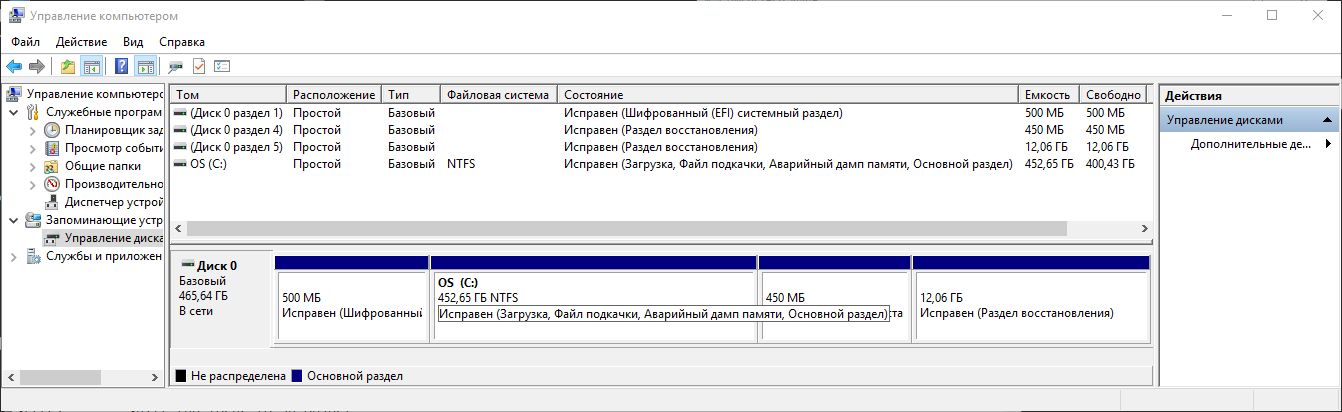
Clicking on "Disk 0" with rigth-mouse and selecting Properties:
- The partitioning style is GPT (GUID partition table) (not MBR (master boot record) ).
- The first partition is an EFI one.
- Partition 5 is indicated while only four are present => at least one must be missing.
- Lists of volumes and partitions with the diskpart utility
(search for cmd -> run as administrator -> diskpart):C:\WINDOWS\system32>diskpart Microsoft DiskPart version 10.0.16299.15 Copyright (C) Microsoft Corporation. On computer: DOM5 DISKPART> list disk Disk ### Status Size Free Dyn Gpt -------- ------------- ------- ------- --- --- Disk 0 Online 465 GB 0 B * DISKPART> sel disk 0 Disk 0 is now the selected disk. DISKPART> list vol Volume ### Ltr Label Fs Type Size Status Info ---------- --- ----------- ----- ---------- ------- --------- -------- Volume 0 C OS NTFS Partition 452 GB Healthy Boot Volume 1 ESP FAT32 Partition 500 MB Healthy System Volume 2 WINRETOOLS NTFS Partition 450 MB Healthy Hidden Volume 3 Image NTFS Partition 12 GB Healthy Hidden DISKPART> list part Partition ### Type Size Offset ------------- ---------------- ------- ------- Partition 1 System 500 MB 1024 KB Partition 2 Reserved 128 MB 501 MB Partition 3 Primary 452 GB 629 MB Partition 4 Recovery 450 MB 453 GB Partition 5 Recovery 12 GB 453 GB
- Partition 2 is missing in the Disk Management view.
- More detailed diskpart info on partitions: More... Close and volumes: More... Close
DISKPART> sel part 1 Partition 1 is now the selected partition. DISKPART> detail part Partition 1 Type : c12a7328-f81f-11d2-ba4b-00a0c93ec93b Hidden : Yes Required: No Attrib : 0X8000000000000000 Offset in Bytes: 1048576 Volume ### Ltr Label Fs Type Size Status Info ---------- --- ----------- ----- ---------- ------- --------- -------- * Volume 1 ESP FAT32 Partition 500 MB Healthy System DISKPART> sel part 2 Partition 2 is now the selected partition. DISKPART> detail part Partition 2 Type : e3c9e316-0b5c-4db8-817d-f92df00215ae Hidden : Yes Required: No Attrib : 0X8000000000000000 Offset in Bytes: 525336576 There is no volume associated with this partition. DISKPART> sel part 3 Partition 3 is now the selected partition. DISKPART> detail part Partition 3 Type : ebd0a0a2-b9e5-4433-87c0-68b6b72699c7 Hidden : No Required: No Attrib : 0000000000000000 Offset in Bytes: 659554304 Volume ### Ltr Label Fs Type Size Status Info ---------- --- ----------- ----- ---------- ------- --------- -------- * Volume 0 C OS NTFS Partition 452 GB Healthy Boot DISKPART> sel part 4 Partition 4 is now the selected partition. DISKPART> detail part Partition 4 Type : de94bba4-06d1-4d40-a16a-bfd50179d6ac Hidden : Yes Required: Yes Attrib : 0X8000000000000001 Offset in Bytes: 486687113216 Volume ### Ltr Label Fs Type Size Status Info ---------- --- ----------- ----- ---------- ------- --------- -------- * Volume 2 WINRETOOLS NTFS Partition 450 MB Healthy Hidden DISKPART> sel part 5 Partition 5 is now the selected partition. DISKPART> detail part Partition 5 Type : de94bba4-06d1-4d40-a16a-bfd50179d6ac Hidden : Yes Required: Yes Attrib : 0X8000000000000001 Offset in Bytes: 487158972416 Volume ### Ltr Label Fs Type Size Status Info ---------- --- ----------- ----- ---------- ------- --------- -------- * Volume 3 Image NTFS Partition 12 GB Healthy Hidden
DISKPART> sel vol 0 Volume 0 is the selected volume. DISKPART> detail vol Disk ### Status Size Free Dyn Gpt -------- ------------- ------- ------- --- --- * Disk 0 Online 465 GB 0 B * Read-only : No Hidden : No No Default Drive Letter: No Shadow Copy : No Offline : No BitLocker Encrypted : No Installable : Yes Volume Capacity : 452 GB Volume Free Space : 400 GB DISKPART> sel vol 1 Volume 1 is the selected volume. DISKPART> detail vol Disk ### Status Size Free Dyn Gpt -------- ------------- ------- ------- --- --- * Disk 0 Online 465 GB 0 B * Offline : No DISKPART> sel vol 2 Volume 2 is the selected volume. DISKPART> detail vol Disk ### Status Size Free Dyn Gpt -------- ------------- ------- ------- --- --- * Disk 0 Online 465 GB 0 B * Offline : No DISKPART> sel vol 3 Volume 3 is the selected volume. DISKPART> detail vol Disk ### Status Size Free Dyn Gpt -------- ------------- ------- ------- --- --- * Disk 0 Online 465 GB 0 B * Offline : No
- diskpart online help for reference: More... Close .
DISKPART> help Microsoft DiskPart version 10.0.16299.15 ACTIVE - Mark the selected partition as active. ADD - Add a mirror to a simple volume. ASSIGN - Assign a drive letter or mount point to the selected volume. ATTRIBUTES - Manipulate volume or disk attributes. ATTACH - Attaches a virtual disk file. AUTOMOUNT - Enable and disable automatic mounting of basic volumes. BREAK - Break a mirror set. CLEAN - Clear the configuration information, or all information, off the disk. COMPACT - Attempts to reduce the physical size of the file. CONVERT - Convert between different disk formats. CREATE - Create a volume, partition or virtual disk. DELETE - Delete an object. DETAIL - Provide details about an object. DETACH - Detaches a virtual disk file. EXIT - Exit DiskPart. EXTEND - Extend a volume. EXPAND - Expands the maximum size available on a virtual disk. FILESYSTEMS - Display current and supported file systems on the volume. FORMAT - Format the volume or partition. GPT - Assign attributes to the selected GPT partition. HELP - Display a list of commands. IMPORT - Import a disk group. INACTIVE - Mark the selected partition as inactive. LIST - Display a list of objects. MERGE - Merges a child disk with its parents. ONLINE - Online an object that is currently marked as offline. OFFLINE - Offline an object that is currently marked as online. RECOVER - Refreshes the state of all disks in the selected pack. Attempts recovery on disks in the invalid pack, and resynchronizes mirrored volumes and RAID5 volumes that have stale plex or parity data. REM - Does nothing. This is used to comment scripts. REMOVE - Remove a drive letter or mount point assignment. REPAIR - Repair a RAID-5 volume with a failed member. RESCAN - Rescan the computer looking for disks and volumes. RETAIN - Place a retained partition under a simple volume. SAN - Display or set the SAN policy for the currently booted OS. SELECT - Shift the focus to an object. SETID - Change the partition type. SHRINK - Reduce the size of the selected volume. UNIQUEID - Displays or sets the GUID partition table (GPT) identifier or master boot record (MBR) signature of a disk.
Viewing from Fedora-27-Live Linux
-
fdisk -l: More... Closeliveuser@localhost ~]$ sudo fdisk -l |less Disk /dev/sda: 465.8 GiB, 500107862016 bytes, 976773168 sectors Units: sectors of 1 * 512 = 512 bytes Sector size (logical/physical): 512 bytes / 4096 bytes I/O size (minimum/optimal): 4096 bytes / 4096 bytes Disklabel type: gpt Disk identifier: DB3ADAE8-183D-4E4E-9B79-38095BEC8515 Device Start End Sectors Size Type /dev/sda1 2048 1026047 1024000 500M EFI System /dev/sda2 1026048 1288191 262144 128M Microsoft reserved /dev/sda3 1288192 950560767 949272576 452.7G Microsoft basic data /dev/sda4 950560768 951482367 921600 450M Windows recovery environment /dev/sda5 951482368 976773119 25290752 12.1G Windows recovery environment Disk /dev/sdb: 14.5 GiB, 15524167680 bytes, 30320640 sectors Units: sectors of 1 * 512 = 512 bytes Sector size (logical/physical): 512 bytes / 512 bytes I/O size (minimum/optimal): 512 bytes / 512 bytes Disklabel type: gpt Disk identifier: 3D08AEE9-EECA-4890-9979-41B174BCF262 Device Start End Sectors Size Type /dev/sdb1 2048 30320606 30318559 14.5G Microsoft basic data
-
/dev/sdais the internal HDD, while/dev/sdbis an external USB disk with Fedora linux.
-
-
fdisk -l /dev/sda:[liveuser@localhost ~]$ sudo fdisk -l /dev/sda Disk /dev/sda: 465.8 GiB, 500107862016 bytes, 976773168 sectors Units: sectors of 1 * 512 = 512 bytes Sector size (logical/physical): 512 bytes / 4096 bytes I/O size (minimum/optimal): 4096 bytes / 4096 bytes Disklabel type: gpt Disk identifier: DB3ADAE8-183D-4E4E-9B79-38095BEC8515 Device Start End Sectors Size Type /dev/sda1 2048 1026047 1024000 500M EFI System /dev/sda2 1026048 1288191 262144 128M Microsoft reserved /dev/sda3 1288192 950560767 949272576 452.7G Microsoft basic data /dev/sda4 950560768 951482367 921600 450M Windows recovery environment /dev/sda5 951482368 976773119 25290752 12.1G Windows recovery environment
-
fdisk -l /dev/sda?:
More... Close.[liveuser@localhost ~]$ sudo fdisk -l /dev/sda? Disk /dev/sda1: 500 MiB, 524288000 bytes, 1024000 sectors Units: sectors of 1 * 512 = 512 bytes Sector size (logical/physical): 512 bytes / 4096 bytes I/O size (minimum/optimal): 4096 bytes / 4096 bytes Disklabel type: dos Disk identifier: 0x500a0dff Device Boot Start End Sectors Size Id Type /dev/sda1p1 1948285285 3650263507 1701978223 811.6G 6e unknown /dev/sda1p2 0 0 0 0B 74 unknown /dev/sda1p4 28049408 28049848 441 220.5K 0 Empty Partition 1 does not start on physical sector boundary. Partition table entries are not in disk order. Disk /dev/sda2: 128 MiB, 134217728 bytes, 262144 sectors Units: sectors of 1 * 512 = 512 bytes Sector size (logical/physical): 512 bytes / 4096 bytes I/O size (minimum/optimal): 4096 bytes / 4096 bytes Disk /dev/sda3: 452.7 GiB, 486027558912 bytes, 949272576 sectors Units: sectors of 1 * 512 = 512 bytes Sector size (logical/physical): 512 bytes / 4096 bytes I/O size (minimum/optimal): 4096 bytes / 4096 bytes Disklabel type: dos Disk identifier: 0x73736572 Device Boot Start End Sectors Size Id Type /dev/sda3p1 1920221984 3736432267 1816210284 866G 72 unknown /dev/sda3p2 1936028192 3889681299 1953653108 931.6G 6c unknown /dev/sda3p3 0 0 0 0B 0 Empty /dev/sda3p4 27722122 27722568 447 223.5K 0 Empty Partition 4 does not start on physical sector boundary. Partition table entries are not in disk order. Disk /dev/sda4: 450 MiB, 471859200 bytes, 921600 sectors Units: sectors of 1 * 512 = 512 bytes Sector size (logical/physical): 512 bytes / 4096 bytes I/O size (minimum/optimal): 4096 bytes / 4096 bytes Disklabel type: dos Disk identifier: 0x73736572 Device Boot Start End Sectors Size Id Type /dev/sda4p1 1920221984 3736432267 1816210284 866G 72 unknown /dev/sda4p2 1936028192 3889681299 1953653108 931.6G 6c unknown /dev/sda4p3 0 0 0 0B 0 Empty /dev/sda4p4 27722122 27722568 447 223.5K 0 Empty Partition 4 does not start on physical sector boundary. Partition table entries are not in disk order. Disk /dev/sda5: 12.1 GiB, 12948865024 bytes, 25290752 sectors Units: sectors of 1 * 512 = 512 bytes Sector size (logical/physical): 512 bytes / 4096 bytes I/O size (minimum/optimal): 4096 bytes / 4096 bytes Disklabel type: dos Disk identifier: 0x73736572 Device Boot Start End Sectors Size Id Type /dev/sda5p1 1920221984 3736432267 1816210284 866G 72 unknown /dev/sda5p2 1936028192 3889681299 1953653108 931.6G 6c unknown /dev/sda5p3 0 0 0 0B 0 Empty /dev/sda5p4 27722122 27722568 447 223.5K 0 Empty Partition 4 does not start on physical sector boundary. Partition table entries are not in disk order.
-
blockdev --report /dev/sda*:[liveuser@localhost ~]$ sudo blockdev --report /dev/sda* RO RA SSZ BSZ StartSec Size Device rw 256 512 4096 0 500107862016 /dev/sda rw 256 512 4096 2048 524288000 /dev/sda1 rw 256 512 4096 1026048 134217728 /dev/sda2 rw 256 512 4096 1288192 486027558912 /dev/sda3 rw 256 512 4096 950560768 471859200 /dev/sda4 rw 256 512 4096 951482368 12948865024 /dev/sda5
-
blkid(output indented for a more comfortable inspection):[liveuser@localhost ~]$ blkid /dev/sdb1: ... /dev/sda1: LABEL="ESP" \ UUID="0893-88F0" \ TYPE="vfat" \ PARTLABEL="EFI system partition" \ PARTUUID="704600fb-4d71-4e5a-88c5-e3ab33b0690d" /dev/sda3: LABEL="OS" \ UUID="EA2247182246E961" \ TYPE="ntfs" PARTLABEL="Basic data partition" \ PARTUUID="abf85815-1a5d-40b8-b4e4-92c832c41bce" /dev/sda4: LABEL="WINRETOOLS" \ UUID="7C8E3A828E3A34CC" \ TYPE="ntfs" \ PARTUUID="f1e2a51c-5271-45d4-a44a-c3479cf323d9" /dev/sda5: LABEL="Image" \ UUID="06423B7E423B7193" \ TYPE="ntfs" \ PARTUUID="a58ba18f-bc35-4d72-90f2-d20576859e86" /dev/loop0: ... ...
-
lsblk ...:[liveuser@localhost ~]$ lsblk -i -o NAME,SIZE,TYPE,PARTTYPE,PARTLABEL,FSTYPE,LABEL /dev/sda NAME SIZE TYPE PARTTYPE PARTLABEL FSTYPE LABEL sda 465.8G disk |-sda1 500M part c12a7328-f81f-11d2-ba4b-00a0c93ec93b EFI system partition vfat ESP |-sda2 128M part e3c9e316-0b5c-4db8-817d-f92df00215ae Microsoft reserved partition |-sda3 452.7G part ebd0a0a2-b9e5-4433-87c0-68b6b72699c7 Basic data partition ntfs OS |-sda4 450M part de94bba4-06d1-4d40-a16a-bfd50179d6ac ntfs WINRETOOLS `-sda5 12.1G part de94bba4-06d1-4d40-a16a-bfd50179d6ac ntfs Image
Contents of the partitions 1, 4, 5
- Inspecting contents of the partitions
- mounting we did not mount
[liveuser@localhost ~]$ sudo mkdir /mnt/sda1 [liveuser@localhost ~]$ ll /mnt total 4 drwxr-xr-x. 2 root root 4096 Dec 14 16:49 sda1 [liveuser@localhost ~]$ sudo mkdir /mnt/sda2 [liveuser@localhost ~]$ sudo mkdir /mnt/sda4 [liveuser@localhost ~]$ sudo mkdir /mnt/sda5 [liveuser@localhost ~]$ ll /mnt total 16 drwxr-xr-x. 2 root root 4096 Dec 14 16:49 sda1 drwxr-xr-x. 2 root root 4096 Dec 14 16:49 sda2 drwxr-xr-x. 2 root root 4096 Dec 14 16:49 sda4 drwxr-xr-x. 2 root root 4096 Dec 14 16:49 sda5 [liveuser@localhost ~]$ sudo mount -r /dev/sda1 /mnt/sda1 [liveuser@localhost ~]$ sudo mount -r /dev/sda2 /mnt/sda2 mount: /mnt/sda2: wrong fs type, bad option,\ bad superblock on /dev/sda2, missing codepage or helper program, \ or other error. [liveuser@localhost ~]$ sudo mount -r /dev/sda4 /mnt/sda4 [liveuser@localhost ~]$ sudo mount -r /dev/sda5 /mnt/sda5sda3with the Win10 operating system
and we did not succeed in mountingsda2
-
sda1-
[liveuser@localhost mnt]$ ll -a sda1 total 16 drwxr-xr-x. 4 root root 4096 Dec 31 1969 . drwxr-xr-x. 6 root root 4096 Dec 14 16:49 .. drwxr-xr-x. 5 root root 4096 Jan 29 2016 EFI drwxr-xr-x. 2 root root 4096 Mar 31 2017 'System Volume Information' [liveuser@localhost mnt]$ ll -a sda1/System\ Volume\ Information/ total 12 drwxr-xr-x. 2 root root 4096 Mar 31 2017 . drwxr-xr-x. 4 root root 4096 Dec 31 1969 .. -rwxr-xr-x. 1 root root 76 Mar 31 2017 IndexerVolumeGuid [liveuser@localhost mnt]$ ll -a sda1/EFI/ total 20 drwxr-xr-x. 5 root root 4096 Jan 29 2016 . drwxr-xr-x. 4 root root 4096 Dec 31 1969 .. drwxr-xr-x. 2 root root 4096 Jun 4 2016 Boot drwxr-xr-x. 3 root root 4096 Jun 4 2016 dell drwxr-xr-x. 4 root root 4096 Jun 4 2016 Microsoft
-
sda1/EFI/Boot/[liveuser@localhost mnt]$ ll -a sda1/EFI/Boot/ total 1232 drwxr-xr-x. 2 root root 4096 Jun 4 2016 . drwxr-xr-x. 5 root root 4096 Jan 29 2016 .. -rwxr-xr-x. 1 root root 1250336 Sep 29 17:37 bootx64.efi
-
sda1/EFI/dell/[liveuser@localhost mnt]$ ll -a sda1/EFI/dell/ total 12 drwxr-xr-x. 3 root root 4096 Jun 4 2016 . drwxr-xr-x. 5 root root 4096 Jan 29 2016 .. drwxr-xr-x. 3 root root 4096 Jun 4 2016 bios [liveuser@localhost mnt]$ ll -a sda1/EFI/dell/bios/ total 12 drwxr-xr-x. 3 root root 4096 Jun 4 2016 . drwxr-xr-x. 3 root root 4096 Jun 4 2016 .. drwxr-xr-x. 2 root root 4096 Jun 4 2016 recovery [liveuser@localhost mnt]$ ll -a sda1/EFI/dell/bios/recovery/ total 20488 drwxr-xr-x. 2 root root 4096 Jun 4 2016 . drwxr-xr-x. 3 root root 4096 Jun 4 2016 .. -rwxr-xr-x. 1 root root 12582912 Dec 8 03:06 BIOS_CUR.rcv -rwxr-xr-x. 1 root root 8388608 Jun 4 2016 BIOS_PRE.rcv
-
sda1/EFI/:MicrosoftandMicrosoft/Recovery/[liveuser@localhost mnt]$ ll -a sda1/EFI/Microsoft/ total 20 drwxr-xr-x. 4 root root 4096 Jun 4 2016 . drwxr-xr-x. 5 root root 4096 Jan 29 2016 .. drwxr-xr-x. 42 root root 8192 Jun 4 2016 Boot drwxr-xr-x. 2 root root 4096 Jun 4 2016 Recovery [liveuser@localhost mnt]$ ll -a sda1/EFI/Microsoft/Recovery/ total 60 drwxr-xr-x. 2 root root 4096 Jun 4 2016 . drwxr-xr-x. 4 root root 4096 Jun 4 2016 .. -rwxr-xr-x. 1 root root 28672 Dec 8 10:34 BCD -rwxr-xr-x. 1 root root 24576 Jun 4 2016 BCD.LOG -rwxr-xr-x. 1 root root 0 Jun 4 2016 BCD.LOG1 -rwxr-xr-x. 1 root root 0 Jun 4 2016 BCD.LOG2
-
sda1/EFI/Microsoft/Boot/- full list (both files and directories) More... Close .
[liveuser@localhost mnt]$ ll -a sda1/EFI/Microsoft/Boot/ total 5072 drwxr-xr-x. 42 root root 8192 Jun 4 2016 . drwxr-xr-x. 4 root root 4096 Jun 4 2016 .. -rwxr-xr-x. 1 root root 61440 Dec 14 2017 BCD -rwxr-xr-x. 1 root root 81920 Jun 4 2016 BCD.LOG -rwxr-xr-x. 1 root root 0 Jun 4 2016 BCD.LOG1 -rwxr-xr-x. 1 root root 0 Jun 4 2016 BCD.LOG2 drwxr-xr-x. 2 root root 4096 Mar 31 2017 bg-BG -rwxr-xr-x. 1 root root 1250336 Sep 29 17:37 bootmgfw.efi -rwxr-xr-x. 1 root root 1236376 Sep 29 17:37 bootmgr.efi -rwxr-xr-x. 1 root root 115616 Mar 19 2017 bootspaces.dll -rwxr-xr-x. 1 root root 65536 Dec 8 10:13 BOOTSTAT.DAT -rwxr-xr-x. 1 root root 4669 Sep 29 17:37 boot.stl drwxr-xr-x. 2 root root 4096 Jun 4 2016 cs-CZ drwxr-xr-x. 2 root root 4096 Jun 4 2016 da-DK drwxr-xr-x. 2 root root 4096 Jun 4 2016 de-DE drwxr-xr-x. 2 root root 4096 Jun 4 2016 el-GR drwxr-xr-x. 2 root root 4096 Mar 31 2017 en-GB drwxr-xr-x. 2 root root 4096 Jun 4 2016 en-US drwxr-xr-x. 2 root root 4096 Jun 4 2016 es-ES drwxr-xr-x. 2 root root 4096 Mar 31 2017 es-MX drwxr-xr-x. 2 root root 4096 Mar 31 2017 et-EE drwxr-xr-x. 2 root root 4096 Jun 4 2016 fi-FI drwxr-xr-x. 2 root root 4096 Jun 4 2016 Fonts drwxr-xr-x. 2 root root 4096 Mar 31 2017 fr-CA drwxr-xr-x. 2 root root 4096 Jun 4 2016 fr-FR drwxr-xr-x. 2 root root 4096 Mar 31 2017 hr-HR drwxr-xr-x. 2 root root 4096 Jun 4 2016 hu-HU drwxr-xr-x. 2 root root 4096 Jun 4 2016 it-IT drwxr-xr-x. 2 root root 4096 Jun 4 2016 ja-JP -rwxr-xr-x. 1 root root 31128 Sep 29 17:37 kd_02_10df.dll -rwxr-xr-x. 1 root root 329112 Sep 29 17:37 kd_02_10ec.dll -rwxr-xr-x. 1 root root 26520 Sep 29 17:37 kd_02_1137.dll -rwxr-xr-x. 1 root root 216472 Sep 29 17:37 kd_02_14e4.dll -rwxr-xr-x. 1 root root 44440 Sep 29 17:37 kd_02_15b3.dll -rwxr-xr-x. 1 root root 42392 Sep 29 17:37 kd_02_1969.dll -rwxr-xr-x. 1 root root 30240 Sep 29 17:37 kd_02_19a2.dll -rwxr-xr-x. 1 root root 20376 Sep 29 17:37 kd_02_1af4.dll -rwxr-xr-x. 1 root root 248728 Sep 29 17:37 kd_02_8086.dll -rwxr-xr-x. 1 root root 18840 Sep 29 17:37 kd_07_1415.dll -rwxr-xr-x. 1 root root 40344 Sep 29 17:37 kd_0C_8086.dll -rwxr-xr-x. 1 root root 23448 Sep 29 17:37 kdstub.dll drwxr-xr-x. 2 root root 4096 Jun 4 2016 ko-KR drwxr-xr-x. 2 root root 4096 Mar 31 2017 lt-LT drwxr-xr-x. 2 root root 4096 Mar 31 2017 lv-LV -rwxr-xr-x. 1 root root 1082264 Sep 29 17:37 memtest.efi drwxr-xr-x. 2 root root 4096 Jun 4 2016 nb-NO drwxr-xr-x. 2 root root 4096 Jun 4 2016 nl-NL drwxr-xr-x. 2 root root 4096 Jun 4 2016 pl-PL drwxr-xr-x. 2 root root 4096 Jun 4 2016 pt-BR drwxr-xr-x. 2 root root 4096 Jun 4 2016 pt-PT drwxr-xr-x. 2 root root 4096 Jun 4 2016 qps-ploc drwxr-xr-x. 4 root root 4096 Jun 4 2016 Resources drwxr-xr-x. 2 root root 4096 Mar 31 2017 ro-RO drwxr-xr-x. 2 root root 4096 Jun 4 2016 ru-RU drwxr-xr-x. 2 root root 4096 Mar 31 2017 sk-SK drwxr-xr-x. 2 root root 4096 Mar 31 2017 sl-SI drwxr-xr-x. 2 root root 4096 Jun 4 2016 sr-Latn-CS drwxr-xr-x. 2 root root 4096 Mar 31 2017 sr-Latn-RS drwxr-xr-x. 2 root root 4096 Jun 4 2016 sv-SE drwxr-xr-x. 2 root root 4096 Jun 4 2016 tr-TR drwxr-xr-x. 2 root root 4096 Mar 31 2017 uk-UA -rwxr-xr-x. 1 root root 4662 Mar 19 2017 updaterevokesipolicy.p7b -rwxr-xr-x. 1 root root 7678 Sep 29 17:37 winsipolicy.p7b drwxr-xr-x. 2 root root 4096 Jun 4 2016 zh-CN drwxr-xr-x. 2 root root 4096 Jun 4 2016 zh-HK drwxr-xr-x. 2 root root 4096 Jun 4 2016 zh-TW
- files only
[liveuser@localhost mnt]$ ll -a sda1/EFI/Microsoft/Boot/ |grep -v drw total 5072 -rwxr-xr-x. 1 root root 61440 Dec 14 2017 BCD -rwxr-xr-x. 1 root root 81920 Jun 4 2016 BCD.LOG -rwxr-xr-x. 1 root root 0 Jun 4 2016 BCD.LOG1 -rwxr-xr-x. 1 root root 0 Jun 4 2016 BCD.LOG2 -rwxr-xr-x. 1 root root 1250336 Sep 29 17:37 bootmgfw.efi -rwxr-xr-x. 1 root root 1236376 Sep 29 17:37 bootmgr.efi -rwxr-xr-x. 1 root root 115616 Mar 19 2017 bootspaces.dll -rwxr-xr-x. 1 root root 65536 Dec 8 10:13 BOOTSTAT.DAT -rwxr-xr-x. 1 root root 4669 Sep 29 17:37 boot.stl -rwxr-xr-x. 1 root root 31128 Sep 29 17:37 kd_02_10df.dll -rwxr-xr-x. 1 root root 329112 Sep 29 17:37 kd_02_10ec.dll -rwxr-xr-x. 1 root root 26520 Sep 29 17:37 kd_02_1137.dll -rwxr-xr-x. 1 root root 216472 Sep 29 17:37 kd_02_14e4.dll -rwxr-xr-x. 1 root root 44440 Sep 29 17:37 kd_02_15b3.dll -rwxr-xr-x. 1 root root 42392 Sep 29 17:37 kd_02_1969.dll -rwxr-xr-x. 1 root root 30240 Sep 29 17:37 kd_02_19a2.dll -rwxr-xr-x. 1 root root 20376 Sep 29 17:37 kd_02_1af4.dll -rwxr-xr-x. 1 root root 248728 Sep 29 17:37 kd_02_8086.dll -rwxr-xr-x. 1 root root 18840 Sep 29 17:37 kd_07_1415.dll -rwxr-xr-x. 1 root root 40344 Sep 29 17:37 kd_0C_8086.dll -rwxr-xr-x. 1 root root 23448 Sep 29 17:37 kdstub.dll -rwxr-xr-x. 1 root root 1082264 Sep 29 17:37 memtest.efi -rwxr-xr-x. 1 root root 4662 Mar 19 2017 updaterevokesipolicy.p7b -rwxr-xr-x. 1 root root 7678 Sep 29 17:37 winsipolicy.p7b
- dirs only More... Close
[liveuser@localhost mnt]$ ll -a sda1/EFI/Microsoft/Boot/ |grep drw drwxr-xr-x. 42 root root 8192 Jun 4 2016 . drwxr-xr-x. 4 root root 4096 Jun 4 2016 .. drwxr-xr-x. 2 root root 4096 Mar 31 2017 bg-BG drwxr-xr-x. 2 root root 4096 Jun 4 2016 cs-CZ drwxr-xr-x. 2 root root 4096 Jun 4 2016 da-DK drwxr-xr-x. 2 root root 4096 Jun 4 2016 de-DE drwxr-xr-x. 2 root root 4096 Jun 4 2016 el-GR drwxr-xr-x. 2 root root 4096 Mar 31 2017 en-GB drwxr-xr-x. 2 root root 4096 Jun 4 2016 en-US drwxr-xr-x. 2 root root 4096 Jun 4 2016 es-ES drwxr-xr-x. 2 root root 4096 Mar 31 2017 es-MX drwxr-xr-x. 2 root root 4096 Mar 31 2017 et-EE drwxr-xr-x. 2 root root 4096 Jun 4 2016 fi-FI drwxr-xr-x. 2 root root 4096 Jun 4 2016 Fonts drwxr-xr-x. 2 root root 4096 Mar 31 2017 fr-CA drwxr-xr-x. 2 root root 4096 Jun 4 2016 fr-FR drwxr-xr-x. 2 root root 4096 Mar 31 2017 hr-HR drwxr-xr-x. 2 root root 4096 Jun 4 2016 hu-HU drwxr-xr-x. 2 root root 4096 Jun 4 2016 it-IT drwxr-xr-x. 2 root root 4096 Jun 4 2016 ja-JP drwxr-xr-x. 2 root root 4096 Jun 4 2016 ko-KR drwxr-xr-x. 2 root root 4096 Mar 31 2017 lt-LT drwxr-xr-x. 2 root root 4096 Mar 31 2017 lv-LV drwxr-xr-x. 2 root root 4096 Jun 4 2016 nb-NO drwxr-xr-x. 2 root root 4096 Jun 4 2016 nl-NL drwxr-xr-x. 2 root root 4096 Jun 4 2016 pl-PL drwxr-xr-x. 2 root root 4096 Jun 4 2016 pt-BR drwxr-xr-x. 2 root root 4096 Jun 4 2016 pt-PT drwxr-xr-x. 2 root root 4096 Jun 4 2016 qps-ploc drwxr-xr-x. 4 root root 4096 Jun 4 2016 Resources drwxr-xr-x. 2 root root 4096 Mar 31 2017 ro-RO drwxr-xr-x. 2 root root 4096 Jun 4 2016 ru-RU drwxr-xr-x. 2 root root 4096 Mar 31 2017 sk-SK drwxr-xr-x. 2 root root 4096 Mar 31 2017 sl-SI drwxr-xr-x. 2 root root 4096 Jun 4 2016 sr-Latn-CS drwxr-xr-x. 2 root root 4096 Mar 31 2017 sr-Latn-RS drwxr-xr-x. 2 root root 4096 Jun 4 2016 sv-SE drwxr-xr-x. 2 root root 4096 Jun 4 2016 tr-TR drwxr-xr-x. 2 root root 4096 Mar 31 2017 uk-UA drwxr-xr-x. 2 root root 4096 Jun 4 2016 zh-CN drwxr-xr-x. 2 root root 4096 Jun 4 2016 zh-HK drwxr-xr-x. 2 root root 4096 Jun 4 2016 zh-TW
- Examples of "language" dirs: More... Close
[liveuser@localhost mnt]$ ll -a sda1/EFI/Microsoft/Boot/ru-RU/ total 208 drwxr-xr-x. 2 root root 4096 Jun 4 2016 . drwxr-xr-x. 42 root root 8192 Jun 4 2016 .. -rwxr-xr-x. 1 root root 77208 Sep 29 17:37 bootmgfw.efi.mui -rwxr-xr-x. 1 root root 77208 Sep 29 17:37 bootmgr.efi.mui -rwxr-xr-x. 1 root root 44952 Sep 29 17:37 memtest.efi.mui [liveuser@localhost mnt]$ ll -a sda1/EFI/Microsoft/Boot/en-US/ total 208 drwxr-xr-x. 2 root root 4096 Jun 4 2016 . drwxr-xr-x. 42 root root 8192 Jun 4 2016 .. -rwxr-xr-x. 1 root root 73760 Sep 29 17:37 bootmgfw.efi.mui -rwxr-xr-x. 1 root root 74648 Sep 29 17:37 bootmgr.efi.mui -rwxr-xr-x. 1 root root 44952 Sep 29 17:37 memtest.efi.mui
- all lang dirs of type
??-??:-- see the result in a separate file[liveuser@localhost mnt]$ \ ll -a sda1/EFI/Microsoft/Boot/??-?? \ | cat >> /run/media/liveuser/KINGSTON/dom5/sda1-efi-ms-boot-lang_dirs
-
sr-Latn-*dirs: More... Close[liveuser@localhost mnt]$ ll -a sda1/EFI/Microsoft/Boot/sr* sda1/EFI/Microsoft/Boot/sr-Latn-CS: total 60 drwxr-xr-x. 2 root root 4096 Jun 4 2016 . drwxr-xr-x. 42 root root 8192 Jun 4 2016 .. -rwxr-xr-x. 1 root root 45408 Mar 28 2017 memtest.efi.mui sda1/EFI/Microsoft/Boot/sr-Latn-RS: total 164 drwxr-xr-x. 2 root root 4096 Mar 31 2017 . drwxr-xr-x. 42 root root 8192 Jun 4 2016 .. -rwxr-xr-x. 1 root root 76320 Sep 29 17:37 bootmgfw.efi.mui -rwxr-xr-x. 1 root root 77208 Sep 29 17:37 bootmgr.efi.mui
-
Fontsdir: More... Close[liveuser@localhost mnt]$ ll -a sda1/EFI/Microsoft/Boot/Fonts/ total 13200 drwxr-xr-x. 2 root root 4096 Jun 4 2016 . drwxr-xr-x. 42 root root 8192 Jun 4 2016 .. -rwxr-xr-x. 1 root root 3695714 Sep 29 17:37 chs_boot.ttf -rwxr-xr-x. 1 root root 3878407 Sep 29 17:37 cht_boot.ttf -rwxr-xr-x. 1 root root 1985861 Sep 29 17:37 jpn_boot.ttf -rwxr-xr-x. 1 root root 2372994 Sep 29 17:37 kor_boot.ttf -rwxr-xr-x. 1 root root 177411 Sep 29 17:37 malgun_boot.ttf -rwxr-xr-x. 1 root root 174954 Sep 29 17:37 malgunn_boot.ttf -rwxr-xr-x. 1 root root 145414 Sep 29 17:37 meiryo_boot.ttf -rwxr-xr-x. 1 root root 143750 Sep 29 17:37 meiryon_boot.ttf -rwxr-xr-x. 1 root root 164341 Sep 29 17:37 msjh_boot.ttf -rwxr-xr-x. 1 root root 162323 Sep 29 17:37 msjhn_boot.ttf -rwxr-xr-x. 1 root root 155350 Sep 29 17:37 msyh_boot.ttf -rwxr-xr-x. 1 root root 154422 Sep 29 17:37 msyhn_boot.ttf -rwxr-xr-x. 1 root root 44854 Sep 29 17:37 segmono_boot.ttf -rwxr-xr-x. 1 root root 85858 Sep 29 17:37 segoen_slboot.ttf -rwxr-xr-x. 1 root root 86174 Sep 29 17:37 segoe_slboot.ttf -rwxr-xr-x. 1 root root 49086 Sep 29 17:37 wgl4_boot.ttf
-
qps-plocdir: More... Close[liveuser@localhost mnt]$ ll -a sda1/EFI/Microsoft/Boot/qps-ploc total 68 drwxr-xr-x. 2 root root 4096 Jun 4 2016 . drwxr-xr-x. 42 root root 8192 Jun 4 2016 .. -rwxr-xr-x. 1 root root 54168 Sep 29 17:37 memtest.efi.mui
-
Resourcesdir: More... Close[liveuser@localhost mnt]$ ll -a sda1/EFI/Microsoft/Boot/Resources/ total 112 drwxr-xr-x. 4 root root 4096 Jun 4 2016 . drwxr-xr-x. 42 root root 8192 Jun 4 2016 .. -rwxr-xr-x. 1 root root 92568 Sep 29 17:37 bootres.dll drwxr-xr-x. 2 root root 4096 Jun 4 2016 en-US drwxr-xr-x. 2 root root 4096 Jun 4 2016 ru-RU [liveuser@localhost mnt]$ ll -a sda1/EFI/Microsoft/Boot/Resources/en-US/ total 20 drwxr-xr-x. 2 root root 4096 Jun 4 2016 . drwxr-xr-x. 4 root root 4096 Jun 4 2016 .. -rwxr-xr-x. 1 root root 12184 Sep 30 16:55 bootres.dll.mui [liveuser@localhost mnt]$ ll -a sda1/EFI/Microsoft/Boot/Resources/ru-RU/ total 24 drwxr-xr-x. 2 root root 4096 Jun 4 2016 . drwxr-xr-x. 4 root root 4096 Jun 4 2016 .. -rwxr-xr-x. 1 root root 12704 Sep 30 16:55 bootres.dll.mui
- Examples of "language" dirs: More... Close
- full list (both files and directories) More... Close
-
-
-
sda4-
[liveuser@localhost mnt]$ ll -a sda4 total 8 drwxrwxrwx. 1 root root 4096 Dec 8 02:34 . drwxr-xr-x. 6 root root 4096 Dec 14 16:49 .. drwxrwxrwx. 1 root root 0 Dec 8 02:34 recovery drwxrwxrwx. 1 root root 0 Oct 25 2016 'System Volume Information' [liveuser@localhost mnt]$ ll -a sda4/System\ Volume\ Information/ total 24 drwxrwxrwx. 1 root root 0 Oct 25 2016 . drwxrwxrwx. 1 root root 4096 Dec 8 02:34 .. -rwxrwxrwx. 1 root root 20480 Oct 25 2016 tracking.log [liveuser@localhost mnt]$ ll -a sda4/recovery/ total 4 drwxrwxrwx. 1 root root 0 Dec 8 02:34 . drwxrwxrwx. 1 root root 4096 Dec 8 02:34 .. drwxrwxrwx. 1 root root 0 Dec 8 03:00 WindowsRE [liveuser@localhost mnt]$ ll -a sda4/recovery/WindowsRE/ total 393344 drwxrwxrwx. 1 root root 0 Dec 8 03:00 . drwxrwxrwx. 1 root root 0 Dec 8 02:34 .. -rwxrwxrwx. 1 root root 3170304 Sep 29 09:42 boot.sdi -rwxrwxrwx. 1 root root 1111 Dec 8 03:00 ReAgent.xml -rwxrwxrwx. 1 root root 399608465 Dec 8 02:34 Winre.wim
-
-
sda5-
[liveuser@localhost mnt]$ ll -a sda5 total 12 drwxrwxrwx. 1 root root 4096 Oct 25 2016 . drwxr-xr-x. 6 root root 4096 Dec 14 16:49 .. drwxrwxrwx. 1 root root 4096 Jun 4 2016 Image drwxrwxrwx. 1 root root 0 Oct 25 2016 'System Volume Information' [liveuser@localhost mnt]$ ll -a sda5/System\ Volume\ Information/ total 24 drwxrwxrwx. 1 root root 0 Oct 25 2016 . drwxrwxrwx. 1 root root 4096 Oct 25 2016 .. -rwxrwxrwx. 1 root root 20480 Oct 25 2016 tracking.log [liveuser@localhost mnt]$ ll -a sda5/Image/ total 11926214 drwxrwxrwx. 1 root root 4096 Jun 4 2016 . drwxrwxrwx. 1 root root 4096 Oct 25 2016 .. -rwxrwxrwx. 1 root root 6366 Feb 2 2016 bootmenu.xml -rwxrwxrwx. 1 root root 570 Jun 4 2016 diskpart.txt -rwxrwxrwx. 1 root root 1975808 Apr 8 2016 DK-EXC.exe -rwxrwxrwx. 1 root root 13072747 Jun 4 2016 EFI.wim -rwxrwxrwx. 1 root root 922791910 Jun 4 2016 install2.swm -rwxrwxrwx. 1 root root 3846485006 Jun 4 2016 install3.swm -rwxrwxrwx. 1 root root 3662650142 Jun 4 2016 install4.swm -rwxrwxrwx. 1 root root 3752168641 Jun 4 2016 install.swm -rwxrwxrwx. 1 root root 5523690 Jun 4 2016 oobe.wim -rwxrwxrwx. 1 root root 142563 Jun 4 2016 panther.wim -rwxrwxrwx. 1 root root 521 Jun 4 2016 resetconfig.xml -rwxrwxrwx. 1 root root 7600279 Jun 4 2016 wallpaper.wim
-
sda5/Image/diskpart.txt: More... Close[liveuser@localhost mnt]$ cat sda5/Image/diskpart.txt convert gpt create partition efi size=200 format quick fs=fat32 label="ESP" assign letter="S" create partition msr size=16 create partition primary shrink minimum=12799 format quick fs=ntfs label="OS" assign letter="W" create partition primary size=450 id=de94bba4-06d1-4d40-a16a-bfd50179d6ac format quick fs=ntfs label="WINRETOOLS" assign letter="T" gpt attributes=0x8000000000000001 create partition primary id=de94bba4-06d1-4d40-a16a-bfd50179d6ac format quick fs=ntfs label="Image" assign letter="R" gpt attributes=0x8000000000000001 list vol exit
-
sda5/Image/bootmenu.xmlcontents: More... Close<BootShell> <WinRETool locale="en"> <Name>Factory Image Restore</Name> <Description>Restore your system software to a saved system image.</Description> </WinRETool> ,,, (many WinRETool blocks for various locales with descriptions in corresponding languages) </BootShell> -
sda5/Image/resetconfig.xml: More... Close[liveuser@localhost mnt]$ cat sda5/Image/resetconfig.xml <?xml version="1.0" encoding="utf-8"?> <Reset> <Run Phase="BasicReset_AfterImageApply"> <Path>DK-Exc.exe</Path> <Duration>3</Duration> </Run> <Run Phase="FactoryReset_AfterImageApply"> <Path>DK-Exc.exe</Path> <Duration>3</Duration> </Run> <SystemDisk> <DiskpartScriptPath>diskpart.txt</DiskpartScriptPath> <MinSize>52559</MinSize> <WindowsREPartition>4</WindowsREPartition> <WindowsREPath>recovery\windowsre</WindowsREPath> <OSPartition>3</OSPartition> </SystemDisk> </Reset>
-
-
- mounting
8. (06.01.18) Shrinking disk C: from 486 to 154 GB
- The purpose is to get a space for linux installation
- We do it via Disk Management :
- Control Panel -> "Administrirovanie" -> "Upravlenie komp'yuterom" -> "Upravlenie diskami" ( Disk Management )
- Right-mouse click on C: -> select "Szhat' tom" ( Shrink volume? )
- Follow the dialogue
- Disk Management help ( "Spravka" ) fails producing an error ( "The page can not be opened, make sure the web address //ieframe.dll/dnserrordiagoff.htm# is correct" )
- Instead, the F1 button leads to a web help page
- Overview of Disk Management https://docs.microsoft.com/en-us/windows-server/storage/disk-management/overview-of-disk-management

which in turn leads to a useful article- Shrink a basic volume https://docs.microsoft.com/en-us/windows-server/storage/disk-management/shrink-a-basic-volume
 .
.
Available there are hints on how to identify unmovable files via Event View and fsutil command
- Shrink a basic volume https://docs.microsoft.com/en-us/windows-server/storage/disk-management/shrink-a-basic-volume
- Overview of Disk Management https://docs.microsoft.com/en-us/windows-server/storage/disk-management/overview-of-disk-management
- The initial size of C: disk is ~486.027 GB = ~452.65 GiB = ~463512 KiB.
We try to shrink it to 150 GB = ~139.698 GiB = ~146484 KiB .
Correspondingly, in the Shrink volume window, we set the size of space to be freed up, to 463512 - 146484 = 317028 KiB and press OK.
- The resulting C: size is 153.60 GB instead of the requested 150 GB.
Being so close to the target number, we are much luckier than we were in the Windows 7 @ dom3 case (see https://twiki.cern.ch/twiki/bin/view/Main/AVFedotovHowToDom3#1_07_30_11_11_Shrinking_disk_C_f ) where on this stage, only one half of the disk was freed up, and long / tricky / complicated actions were needed to get further.
Avoiding extra efforts, we accept the result as it is.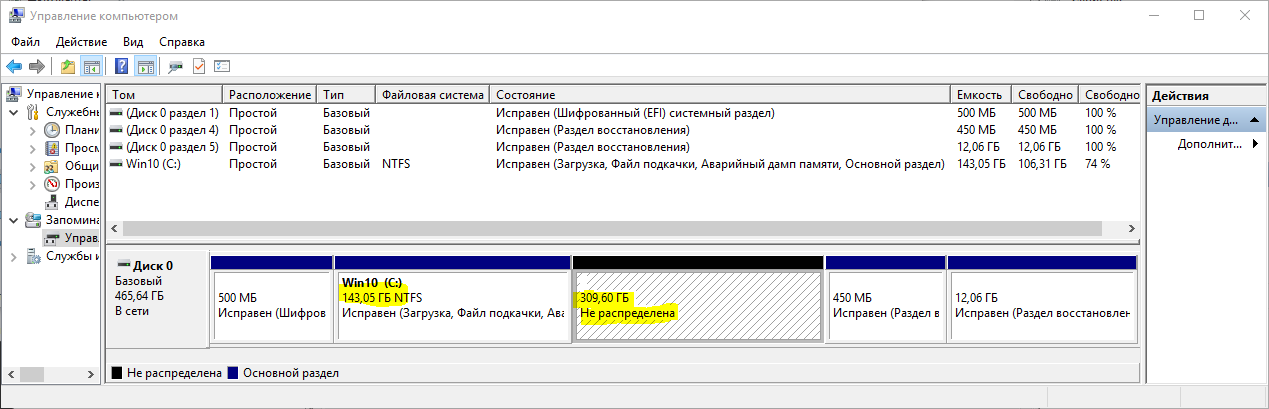

- The Event Viewer ( Control Panel -> "Administrirovanie" -> "Upravlenie komp'yuterom" -> "Prosmotr sobytij") shows that the unmovable file
pagefile.sysstopped a further shrinkage : More... Close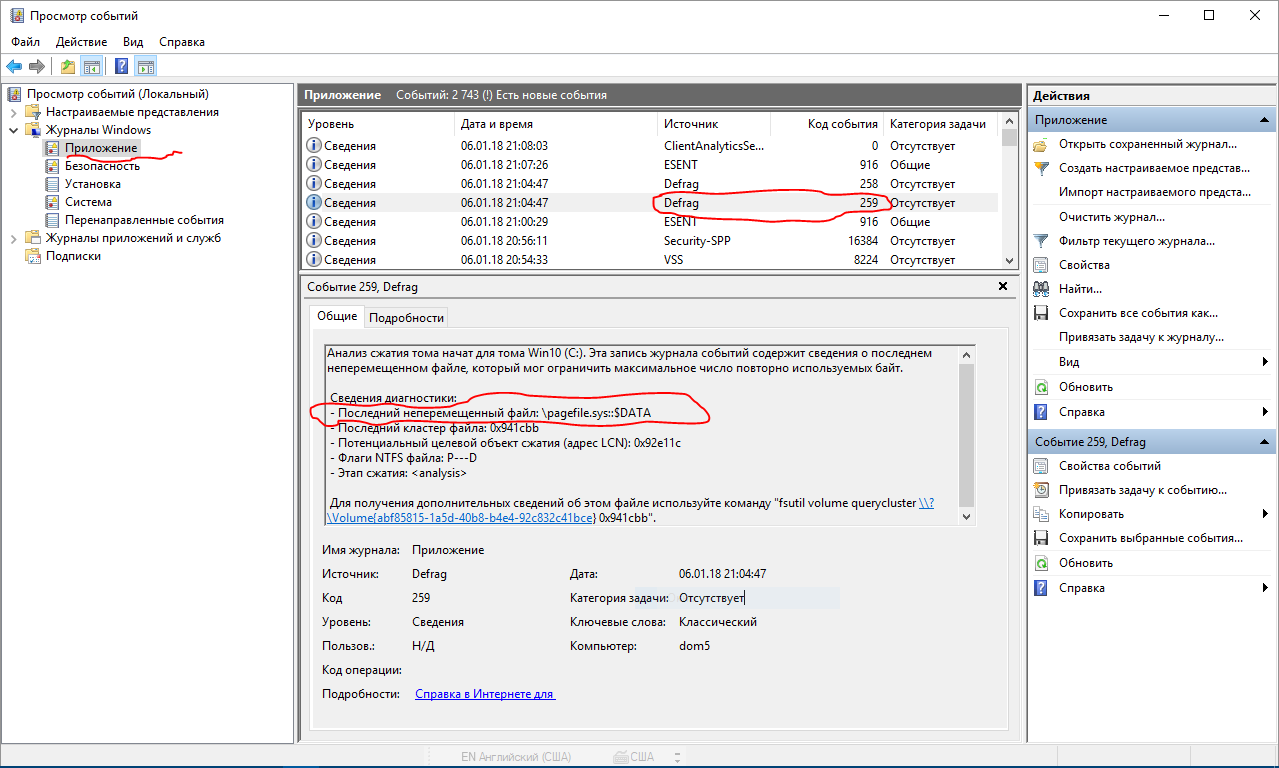
A detailed text description of the event is given in 180106.event_defrag259-01.txt together with the a not-informative result of running the recommendedfsutil ...command.
- The new status of the hard disk as seen from Fedora27-Live Linux (disk C: =
/dev/sda3) :The size of the free space between sda3 and sda4 is (approximately?)liveuser@localhost ~]$ sudo fdisk -l /dev/sda Disk /dev/sda: 465.8 GiB, 500107862016 bytes, 976773168 sectors Units: sectors of 1 * 512 = 512 bytes Sector size (logical/physical): 512 bytes / 4096 bytes I/O size (minimum/optimal): 4096 bytes / 4096 bytes Disklabel type: gpt Disk identifier: DB3ADAE8-183D-4E4E-9B79-38095BEC8515 Device Start End Sectors Size Type /dev/sda1 2048 1026047 1024000 500M EFI System /dev/sda2 1026048 1288191 262144 128M Microsoft reserved /dev/sda3 1288192 301287423 299999232 143.1G Microsoft basic data /dev/sda4 950560768 951482367 921600 450M Windows recovery environment /dev/sda5 951482368 976773119 25290752 12.1G Windows recovery environment
(950560767 - 301287423) * 512 = 332427952100 bytes = ~332.43 GB = ~309.60 GiB .
- The resulting C: size is 153.60 GB instead of the requested 150 GB.
9. (13.01.18) Turning the Fast boot option off
- Preparing for an installation of an additional operating system, linux, we turn off the Fast boot in order to prevent possible problems with the dual boot.
The problems are described in https://neosmart.net/forums/threads/windows-8-or-10-boot-problems-please-read-this-before-posting.12890/ ,
,
and the recipe is quoted in the note https://twiki.cern.ch/twiki/bin/view/Main/AVFedotovHowTo#Fast_boot_option_of_Win_10_to_be
- The procedure:
- Control Panel -> "Elektropitanie" ( Power Options? )
-> "Dejstvie knopok pitaniya" ( what the power button does?)
-> "Izmenenie parametrov, kotorye sejchas nedopstupny" ( currently unavailable options? )
-> Deselect (remove the tick at) "Vklyuchit' bystryj zapusk" ( Turn on fast startup? )
-> "Sohranit' izmeneniya" ( Save changes? )
- Control Panel -> "Elektropitanie" ( Power Options? )
10. (14.01.18) The first backup to an external HDD: sys.image and file archive
- Backup location: external USB 3.0 hard disk TOSHIBA 1TB, partition TOntfs-1 of 200 GB size.
-
Creating a System Image
- We follow the tutorial (ru) http://remontka.pro/backup-windows-10/

- Control Panel -> "Istorya fajlov" ( File history? ) -> "Reservnaya kopiya obraza systemy"
(an alternative path: Control Panel -> "Rezervnoe kopirovanie i vosstanovlenie (Windows 7)" )
-> "Sozdanie obraza systemy " -> Choose the TOntfs-1 partition as a destination and follow the dialog- The list of source disks:

- The result after ~10 min. running :

- The list of source disks:
- We follow the tutorial (ru) http://remontka.pro/backup-windows-10/
-
Archiving user files
- Control Panel -> "Rezervnoe kopirovanie i vosstanovlenie (Windows 7)"
- defining what to backup:


- backup running (took ~3 min.):

- the result:

- defining what to backup:
- Control Panel -> "Rezervnoe kopirovanie i vosstanovlenie (Windows 7)"
11. (16.01.18) Process Explorer v16.21
- Description: https://docs.microsoft.com/en-us/sysinternals/downloads/process-explorer

- " Process Explorer shows you information about which handles and DLLs processes have opened or loaded."
- Motivation to install: to try to understand which program(s) prevents a Safe Removal of the external TOSHIBA USB 3.0 HDD. It is recommended in the thread
 , the post by mcnplcomputerlab on October 4, 2017:
, the post by mcnplcomputerlab on October 4, 2017: - Download and run Process Explorer.
- Press Ctrl+F.
- Type the drive letter of your flash drive, followed by a colon and a backslash (e.g. "E:\")
- Click Search.
- The file
C:\data\Distributives\ProcessExplorer-16.21\ProcessExplorer.zip
obtained via a download link on the "description" page give above - Expanded into the directory
C:\data\Distributives\ProcessExplorer-16.21\ProcessExplorer
with the executable
procexp64.exe(+procexp.exe)
and a help file (not working? => go to Properties -> select Unblock -> OK )
procexp.chm
12. (24.03.18) Enabling a hibernation option in the turn-off menu
- Having switched off the fast boot option in sect.9, and then having installed the parallel OS Fedora 27, we ran into the problem of too long boot time of Win 10 of order of 4 minutes.
- Looking for a faster boot mode, we try the hibernation mode of Windows turn off.
By default, it is not present in the turn-off menu. We make it to appear there as follows (very similarily to the procedure of turning off the fast boot in sect.9):- Control Panel -> "Elektropitanie" ( Power Options? )
-> "Dejstvie knopok pitaniya" ( what the power button does?)
-> "Izmenenie parametrov, kotorye sejchas nedopstupny" ( currently unavailable options? )
-> Select (put the tick at) "Rezhim gibernacii / otobrazhat' v menu zaversheniya raboty" ( Hibernation regime / show in the turn-off menu? )
-> "Sohranit' izmeneniya" ( Save changes? )
- Control Panel -> "Elektropitanie" ( Power Options? )
- It appears that after turning off Windows via the hibernation, and then booting the comp, we get a standard GRUB boot menu where we can
- either start Win 10, taking about 45 seconds,
- or start Fedora 27
- Rebooting the comp from Fedora, brings us again to the GRUB boot menu, where the (fast) restart of Win 10 is possible.
13. (09.07.18) Windows update to Version 1803 -- "April 2018 Update" or "Redstone 4"
- The major Windows 10 Version 1803 (April 2018 Update) or "Redstone 4"
 , build ("sborka") 17134.137 , installed via Windows Update
, build ("sborka") 17134.137 , installed via Windows Update
(got build number from win+R -> winver -> OK)- It took
- 3-4 h to get downloaded via 2-4 Mbit/s connection in Orud'evo
- then 2 h 59 min to get pre-installed
- then 33 min to finalize the installation with reboots (3 reboots were executed)
- It took
- Only one update is mentioned in the Update journal (Parameters -> Windows Update (Centr obnovleniya) -> Browse the journal of installed updates )
- "Obnovlenie komponentov (1)": "Obnovlenie funkcij do Windows 10, versiya 1803"
- thus, the journal has been effectively erased.
- "Obnovlenie komponentov (1)": "Obnovlenie funkcij do Windows 10, versiya 1803"
- Afterwards:
- Disk C: status: 85.1 GiB free , 57.9 GiB used out of 143 GiB (GB: 91.40, 62.20, 153.60)
- NB: Fedora 27 reports different numbers (why?):
[root] ... $ df -BG /run/media/fedotov/Win10/ # (GiB) Filesystem 1G-blocks Used Available Use% Mounted on /dev/sda3 144G 63G 81G 44% /run/media/fedotov/Win10 [root] ... $ df -BGB /run/media/fedotov/Win10/ # (GB) Filesystem 1GB-blocks Used Available Use% Mounted on /dev/sda3 154GB 68GB 87GB 44% /run/media/fedotov/Win10
- NB: Fedora 27 reports different numbers (why?):
-
Windows.oldsubdir: size 6.42 (6.90) GiB (GB), on disk 5.74 (6.17) -
Windowssubdir: size 33.6 (36.09) GiB (GB), on disk 30.4 (32.67)
- Disk C: status: 85.1 GiB free , 57.9 GiB used out of 143 GiB (GB: 91.40, 62.20, 153.60)
14. (date?) Windows update to Version 1809 -- "October 2018 Update" or "Redstone 5"
- This update was not documented (noted on 10.11.19).
15. (10.11.19) Windows update to Version 1903 -- "May 2019 Update" or "19H1"
- The major Windows 10 Version 1903 (May 2019 Update)"
 , build ("sborka") 18362.418 , installed via Windows Update
, build ("sborka") 18362.418 , installed via Windows Update
(got build number from win+R -> winver -> OK ; can also be got via Parametry -> Sistema -> O sisteme... )
16. (29.11.20) Windows update to Version 1909 -- "November 2019 Update" or "19H2"
- The major Windows 10 Version 1909 (November 2019 Update)"
 , build ("sborka") 18363.1198 , installed via Windows Update
, build ("sborka") 18363.1198 , installed via Windows Update
(got build number from win+R -> winver -> OK ; can also be got via Parametry -> Sistema -> O sisteme... )
17. (29.11.20) Install "MS Visual C++ 2015-2019 Redistributable (xNN) - 14.28.29325" , xNN=x64,x86
- The packages seemed to be needed for a smooth installation of the BlueStacks Android Emulator under Win7 @ dom3 , and they had been installed there . As we are going to install BlueStacks here on Win10, we install those additional packages by repeating the Win7 procedure.
- Download and run (and reboot after that) the installers
vc_redist.x86.exe
vc_redist.x64.exe
from the "The latest supported Visual C++ downloads" page, https://support.microsoft.com/en-us/help/2977003/the-latest-supported-visual-c-downloads , -> section "Visual Studio 2015, 2017 and 2019" .
, -> section "Visual Studio 2015, 2017 and 2019" .
- the packages "MS Visual C++ 2015-2019..." appear on the system:
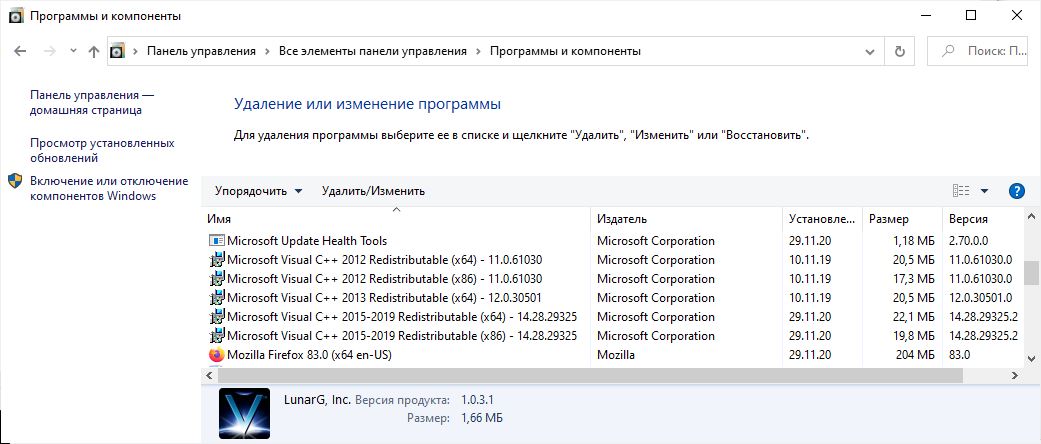
- the packages "MS Visual C++ 2015-2019..." appear on the system:
18. (29.11.20) Install BlueStacks App Player 4.240.30.1002 -- an Android Emulator
- https://en.wikipedia.org/wiki/BlueStacks
 :
: - " BlueStacks is an American technology company that produces the BlueStacks App Player and other cloud-based cross-platform products.
The BlueStacks App Player is designed to enable Android applications to run on PCs running Microsoft Windows and Apple's macOS."
- " BlueStacks is an American technology company that produces the BlueStacks App Player and other cloud-based cross-platform products.
- A system soft was added in advance -- see Sec.17
- Download the (micro)installer
BlueStacksInstaller_4.240.30.1002_native_741070e8075a5e4a6630c0687843d0a4.exe
from the BlueStacks Home https://www.bluestacks.com/ -> (auto-redirected to) https://www.bluestacks.com/ru/index.html
-> (auto-redirected to) https://www.bluestacks.com/ru/index.html
- run it
- the program gets installed
- free space on disk C: decreases by 6.3 GiB
- Settings:
- Change the device type (not mandatory):
- Settings ("Nastrojki") -> Advanced ("Dopoln.nastrojki") -> Device profile ("Profil' ustrojstva") -> Choose a predefined profile ("Vybrat' zaranee zadannyj profil'") -> change the default OnePlus 5 to Xperia XZ -> Save
- Login to a Google Account:
- My Games -> Google play -> Enter email, password of a google account ...
- in a security alert via email, Google informs about a login from a "Sony Xperia XZ SO-01J" device
- My Games -> Google play -> Enter email, password of a google account ...
- change language ru -> en (strictly AFTER a login to Google account in the previous bullet, according to https://support.bluestacks.com/hc/en-us/articles/360033774532
 ) :
) : - Settings ("Nastrojki") -> Preferences ("Parametry") -> Language Settings -> ... -> Save -> RESTART BlueStacks
- Change the device type (not mandatory):
Topic revision: r31 - 2020-11-29 - AlexanderFedotov
Webs
- ABATBEA
- ACPP
- ADCgroup
- AEGIS
- AfricaMap
- AgileInfrastructure
- ALICE
- AliceEbyE
- AliceSPD
- AliceSSD
- AliceTOF
- AliFemto
- ALPHA
- Altair
- ArdaGrid
- ASACUSA
- AthenaFCalTBAna
- Atlas
- AtlasLBNL
- AXIALPET
- CAE
- CALICE
- CDS
- CENF
- CERNSearch
- CLIC
- Cloud
- CloudServices
- CMS
- Controls
- CTA
- CvmFS
- DB
- DefaultWeb
- DESgroup
- DPHEP
- DM-LHC
- DSSGroup
- EGEE
- EgeePtf
- ELFms
- EMI
- ETICS
- FIOgroup
- FlukaTeam
- Frontier
- Gaudi
- GeneratorServices
- GuidesInfo
- HardwareLabs
- HCC
- HEPIX
- ILCBDSColl
- ILCTPC
- IMWG
- Inspire
- IPv6
- IT
- ItCommTeam
- ITCoord
- ITdeptTechForum
- ITDRP
- ITGT
- ITSDC
- LAr
- LCG
- LCGAAWorkbook
- Leade
- LHCAccess
- LHCAtHome
- LHCb
- LHCgas
- LHCONE
- LHCOPN
- LinuxSupport
- Main
- Medipix
- Messaging
- MPGD
- NA49
- NA61
- NA62
- NTOF
- Openlab
- PDBService
- Persistency
- PESgroup
- Plugins
- PSAccess
- PSBUpgrade
- R2Eproject
- RCTF
- RD42
- RFCond12
- RFLowLevel
- ROXIE
- Sandbox
- SocialActivities
- SPI
- SRMDev
- SSM
- Student
- SuperComputing
- Support
- SwfCatalogue
- TMVA
- TOTEM
- TWiki
- UNOSAT
- Virtualization
- VOBox
- WITCH
- XTCA
Welcome Guest Login or Register
or Ideas, requests, problems regarding TWiki? use Discourse or Send feedback


